Windows and Linux Account
Before using any of the Windows and Linux computers at school, you must first create an account.
The students who require the Business/CS accounts will be able to create their accounts either
- from the ATC lab and in the ATC classrooms
- or from outside the ATC building.
Procedure to create a lab account:
- When inside the ATC building: At the login screen, enter "hello" at the username with no password (as in the past). The program will directly link to the URL of the "Business/CS Account Request" site.
- When outside the ATC building:
- Access the Business/Computer Systems Division Web site: http://www.deanza.edu/buscs/
- Go to the Business/CS Computer Lab site.
- Click the icon labeled "Business/CS Account Request". That will automatically connect to the "Business/CS Account Request" site.
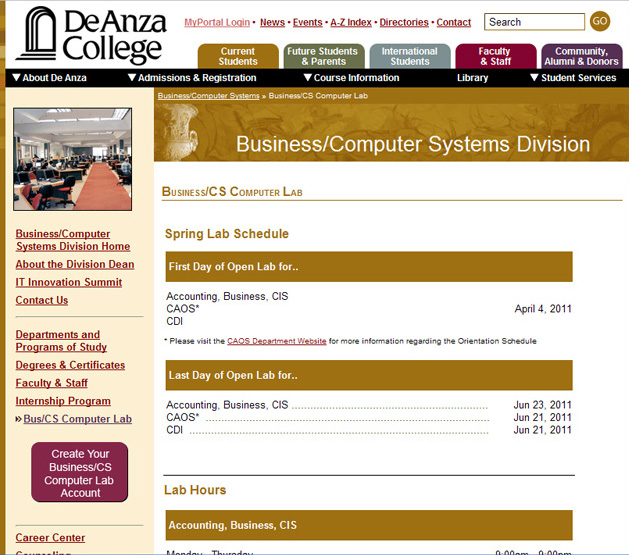
- Next step, the students will then be asked to enter their Campus Wide ID and birthdates (for security reasons!!). Following the lab agreement, click the checkbox to confirm and proceed.
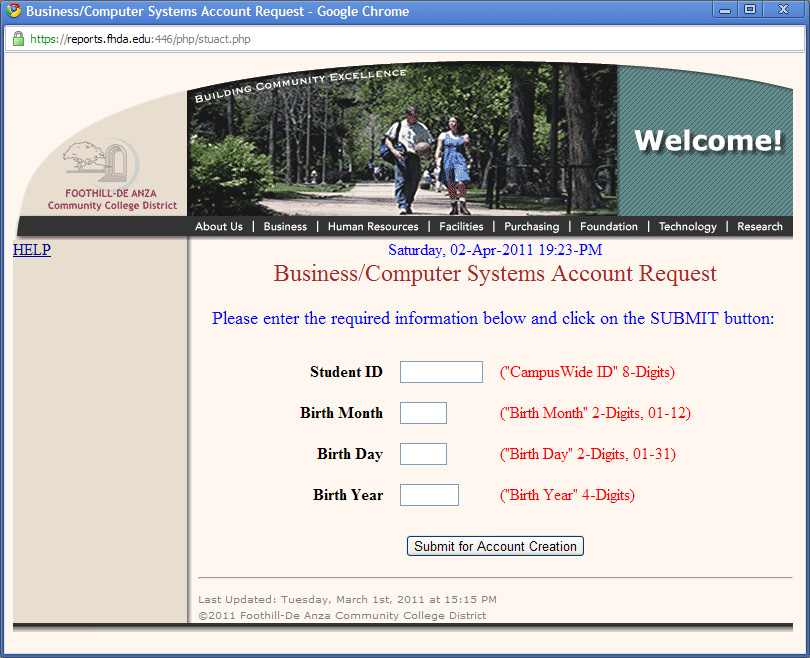
- The handouts for this procedure will be provided at the front counter in the ATC main lab as well.