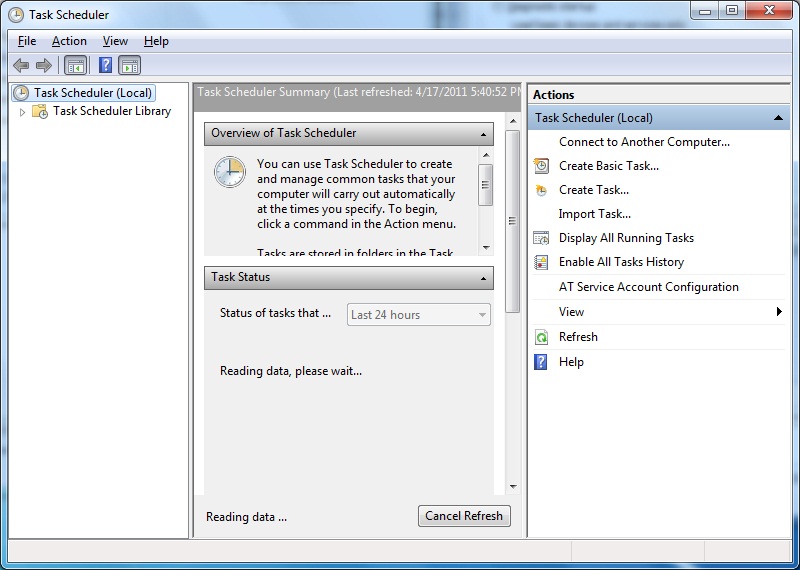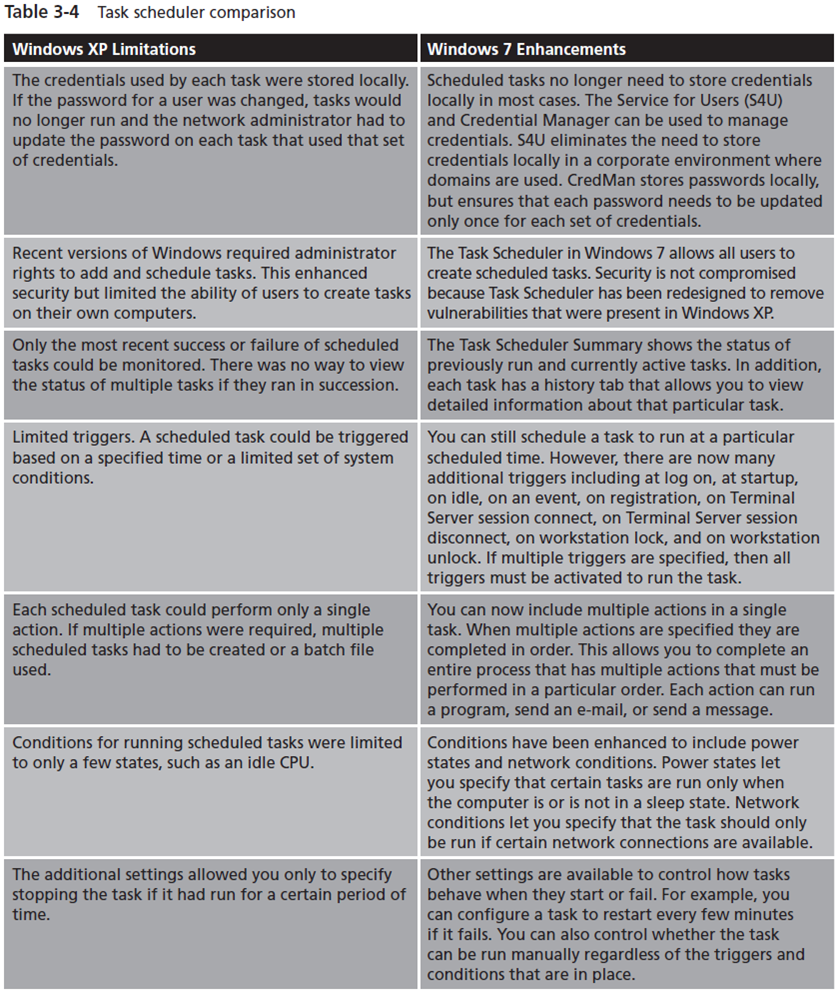Using the System Utilities
Task Scheduler
- Network administrators seldom have enough time to visit workstations and perform preventive
maintenance. In most cases, the only time a network administrator sees a workstation is after it
is already having problems.
- Task scheduler allows you to be proactive about computer maintenance. You can schedule
a task to run at a particular time or after a particular event. For example, you could trigger disk
maintenance to be performed each day at noon, when the network users are typically having
lunch. If the computer is in standby, it wakes up, performs the scheduled task, and then goes
back into standby.
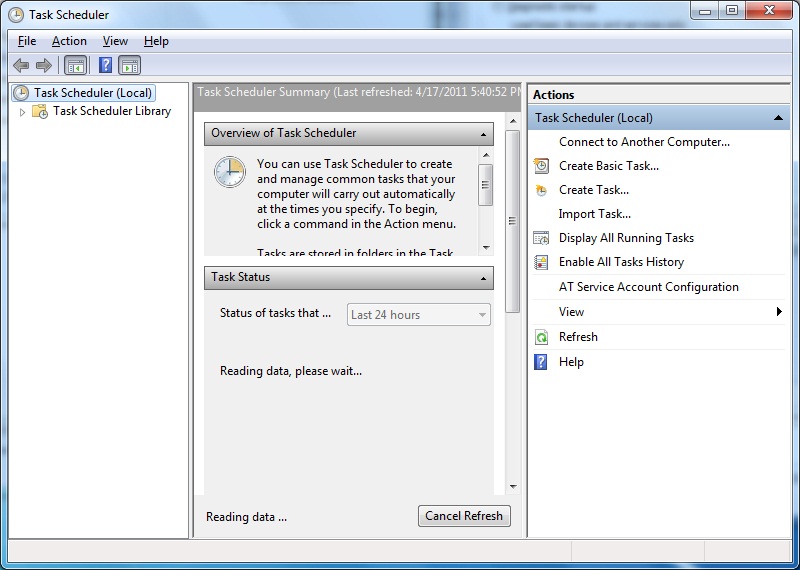
- Task Scheduler in Windows XP had a number of limitations. The version of Task Scheduler
introduced in Windows Vista, and retained in Windows 7, has addressed many of these limitations. Many Windows maintenance tasks are now performed automatically by the Task Scheduler instead of relying on services to remain running. Table 3-4 compares preVista versions of
task scheduler to the version of task scheduler in Windows 7.
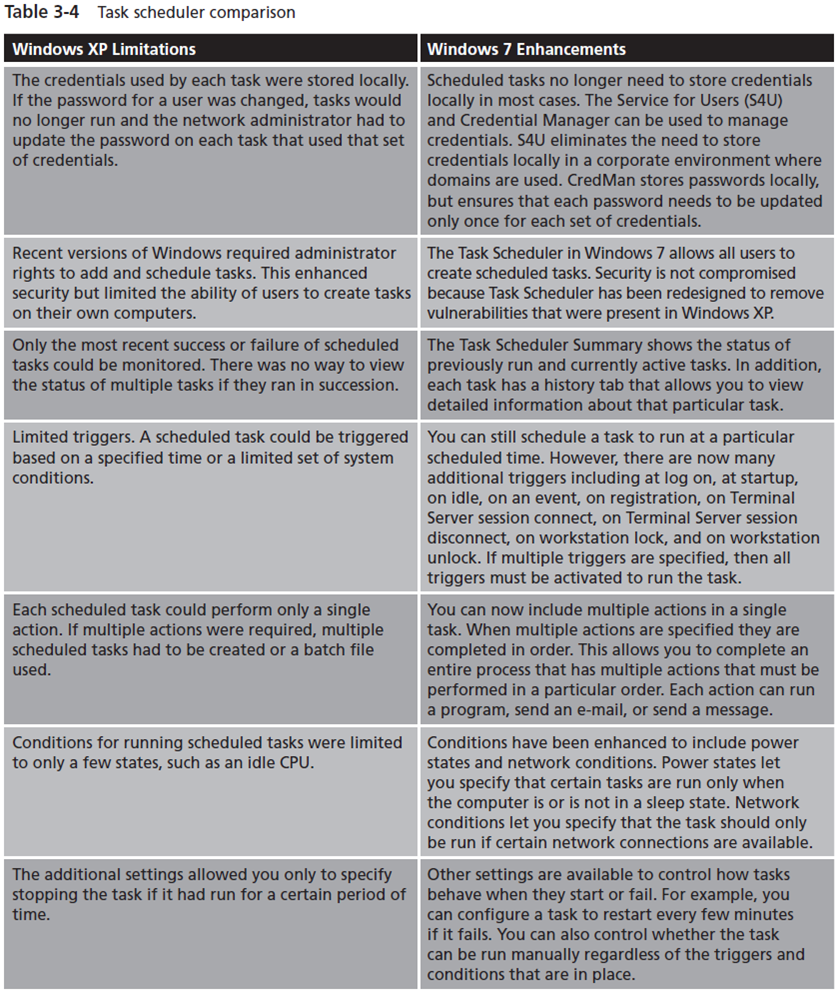
- Task Scheduler allows you to be proactive about computer maintenance. Many Windows maintenance tasks are now performed automatically by the Task Scheduler.
Activity 3-11