Managing File Systems
File and Folder Attributes
The FAT and NTFS file systems use attributes to describe general information about a file or folder.
- The details on the General tab for a file on a FAT file system are:
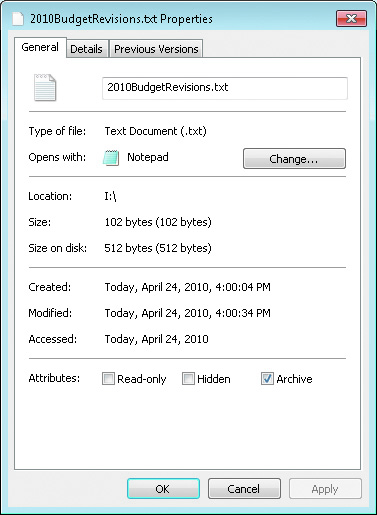
- The details on the General tab for a folder on a FAT file system are:

- The details for a file on an NTFS file system are:
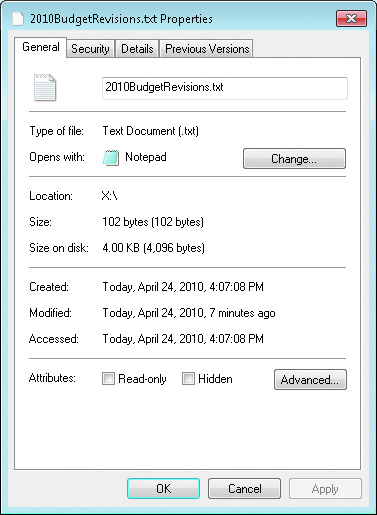
- The advanced attributes for a file on an NTFS file system are:
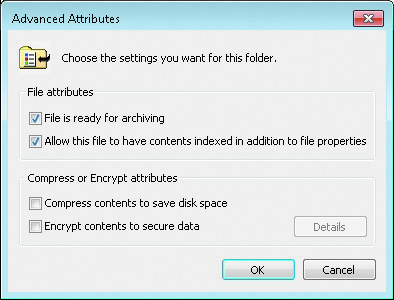
- The details for a folder on an NTFS file system are:

- The advanced attributes for a folder on an NTFS file system are:
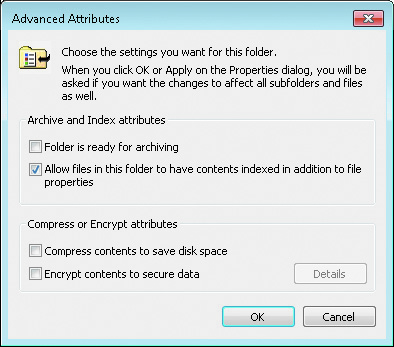
The attribute flags control some aspects of how the operating system interacts with the object.
The main attribute flags are:
- Read only: The content of a file cannot be changed. For a folder, this indicates that it is a system folder.
- Archive: This is used asa signal to the user and backup applications that the contents have changed since the lat time the file was backed up.
- Hidden: It is to hide files and folders from the user.

- System: It is set by the operating system for specific files and folders.
- Compress: It is only supported on volumes and partitions formatted with the NTFS file system. A folder or file that is compressed cannot be encrypted. A folder that is set as compressed does not take up less space on the disk. The compress attribute flag for a folder indicates the default setting for new files created in that folder. A file that is set as compressed will immediately become compressed on the disk.
- Encrypt: It is only supported on volumes and partitions formatted with the NTFS file system.A folder that is set as encrypted is not encrypted itself. The encrypt attribute flag for a folder indicates the default setting for new files created in that folder. A file that is set as encrypted will immediately become encrypted on the disk.
