Remote Access
Remote Access and Remote Control Overview
- Remote access
- consists of
- a dedicated computer acting as a remote access server and
- other computers (the mobile computers) configured to link to the server.
- allows remote access clients to access resources local to the remote access server.
- Link can be established over a dial-up connection or a TCP/IP network.
- Remote control technologies are different from remote access.
- Remote client uses remote control software to send keyboard and mouse commands to the computer being remotely controlled. /li>
- Commands are processed on the remote controlled computer.
- The remote client is sent a visual update of the screen from the remotely controlled computer.
- The differences between remote access and remote control are:
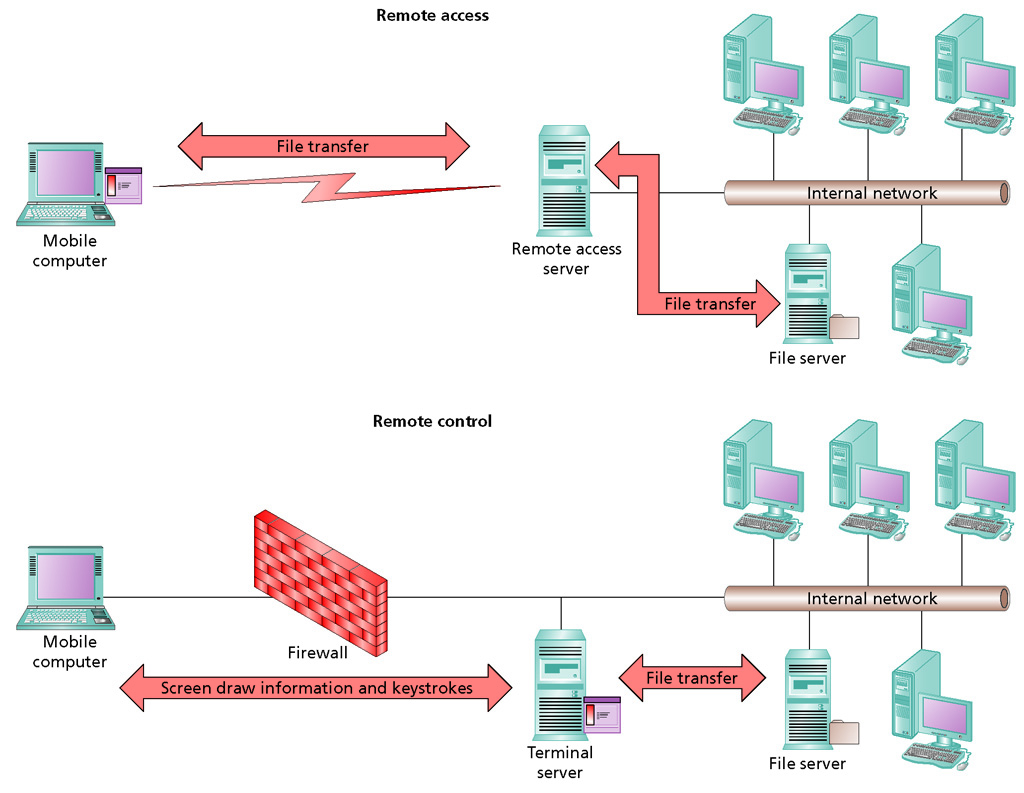
The main characteristics of remote access and remote control are:
| Considerations | Remote Access | Remote Control |
|---|---|---|
| Special client software required | Part of operating system's networking software | Yes, included with Windows 7 |
| Potentially high bandwidth requirements from a single client | Yes | Not likely |
| Information transfer between client and server is secure | Yes | Yes |
| Application data is processed by client CPU | Yes | No |
| Application to process data installed on client | Yes | No |
| Data must be transferred to client for processing | Yes | No |
| Applications to process data installed on server | No | Yes |
| Only keyboard, mouse, and screen updates are typically transferred between clients and servers | No | Yes |
| Additional clients require faster server CPU and extra RAM on server | No | Yes |
| Server configuration required before clients can be serviced | Yes | Yes |
| Client can disconnect from server and reconnect without losing connections to network resources opened on the remote network | Generally No | Yes |