Assignment #15
Configure a computer purchase
Due Date: Monday of Week 6
20 points
This project uses combo boxes, check boxes, option buttons, borders, and the Grid Bag layout. It also uses a class to define the available options. It is somewhat complicated because of the number of controls and options that are required.
Console
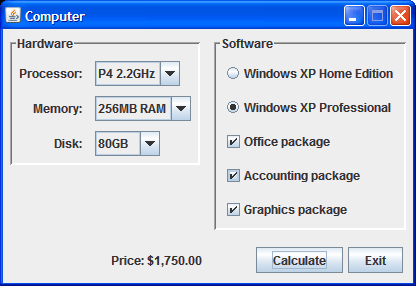
Operation
- The user configures the components of a computer system by selecting items from the combo boxes, radio buttons, and check boxes.
- When the user clicks the Calculate button, the application calculates the price of the system by adding the cost of each selected component to a base price.
- When the user closes the frame or presses the Exit button, the application exits.
Specifications
- You are free to use whatever layouts and panels you need to duplicate the layout shown in the figure. You can also create any classes you think might be helpful to solve this problem.
- The base price of the computer is $500.
- The user can select one of three processors:
- The user can select one of four memory configurations:
- The user can select one of three disk configurations:
- The user can select one of two operating systems:
- The user can select any or all of the following three software packages:
P4 2.2GHz included in base price P4 2.4GHz add $50.00 P4 2.6GHz add $150
256MB included in base price 512MB add $50.00 1GB add $100.00 2GB add $150.00
80GB included in base price 120GB add $50.00 170GB add $150.00
Windows XP Home Edition included in base price Windows XP Professional add $100.00
Office package add $400.00 Accounting package add $200.00 Graphics package add $600.00
Hints
- Consider using a separate class to represent each of the configuration options.
- Don't forget to calculate the initial price ($500) when the program starts.
Enhancements
- Add a feature that indicates how changing each selection will affect the price. For example, if Windows XP Professional is currently selected, change the text for the Windows XP Home Edition label to "Windows XP Home Edition (subtract $100)." However, if the home edition is currently selected, the check box for the professional edition should read "Windows XP Professional (add $100)."
- Print a summary of the configuration on the console when the user clicks the Calculate button.
- If you've already covered file handling, retrieve the configuration options from a file rather than having them hard coded in the program.
- Name of program
- Programmer's name
- Current Date
- Computer system and compiler you are using
- Brief description of the program
Compile and run the Java program.
Take a screen capture by hitting simultaneously the keys Alt and Print Screen (Prt Sc) of the output results (console) and paste it in MS Paint. Save it as a gif file.
When you are ready, upload the java program and the gif file by clicking the link below:I cannot grade if I don't get the files and receive your email.