Lab #1 (Exercise 2-3)
Modify the Invoice application
Due Date: Tuesday of Week 1
10 points
Before you start, check which team you belong to.
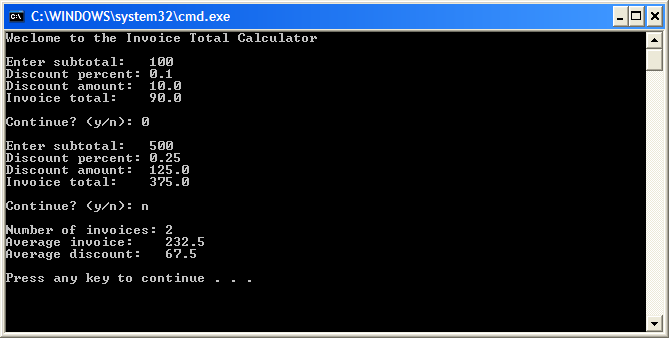
- If you downloaded the file, open the file named InvoiceApp.java that's in your computer or USB drive. Save the program as ModifiedInvoiceApp.java. Change the class name to ModifiedInvoiceApp. If you don't have the file, copy and paste the code below:
Include in your program the following comments:
- Name of program
- Team's name with all the names of the members (e.g. Team A: John Doe, Jane Smith, etc.)
- Current Date
- Computer system and compiler you are using
- Brief description of the program
Compile and run the Java program.
Take a screen capture by hitting simultaneously the keys Alt and Print Screen (Prt Sc) of the output results (console) and paste it in MS Paint. Save it as a gif file.
When you are ready, upload the java program and the gif file by clicking the link below:I cannot grade if I don't get the files and receive your email.