Managing Disks
Disk Management Tools
Microsoft Management Console (MMC)
The MMC is the console framework for application management. The MMC provides a common environment for snap-ins. Snap-ins are administrative tools developed by Microsoft or third-party vendors. Some of the MMC snap-ins that you may use are Computer Management, Active Directory Users and Computers, Active Directory Sites and Services, Active Directory Domains and Trusts, and DNS Management.
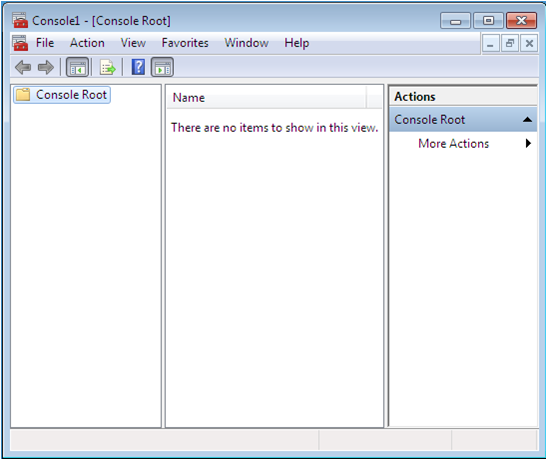
The MMC offers many other benefits, including the following:
- The MMC is highly customizable-you add only the snap-ins you need.
- Snap-ins use a standard, intuitive interface, so they're easier to use than previous versions of administrative utilities.
- You can save and share MMC consoles with other administrators.
- You can configure permissions so that the MMC runs in authoring mode, which an administrator can manage, or in user mode, which limits what users can access.
- You can use most snap-ins for remote computer management.
MMC Console Modes
| Console Mode | Description |
|---|---|
| Author mode | Allows use of all the MMC functions. |
| User mode-full access | Allows users full access to window management commands, but they cannot add or remove snap-ins or change console properties. |
| User mode-limited access, multiple window | Allows users to create new windows, but not close any existing windows. Users can access only the areas of the console tree that were visible when the console was last saved. |
| User mode-limited access, single window | Allows users to access only the areas of the console tree that were visible when the console was last saved, and they cannot create new windows. |
Many applications that are MMC snap-ins, including Disk Management, are already configured for you under the administrative tools section of Windows 7.