Networking
Internet Connectivity
Shared Internet Connectivity
When you share your Internet connection on a network, either you designate one computer running Windows 7 (or Vista, or XP) to make the connection or you use an inexpensive hardware device called a connection-sharing router or residential gateway to serve as a bridge between your network and a dial-up, cable, or DSL modem.
- It is possible for multiple computers to share a single Internet connection. This is quite common for cable modem and DSL Internet connections.
- The two most common mechanisms for sharing an IP address are router and Internet Connection Sharing (ICS). The router or computer performing ICS is assigned the IP address from the ISP. Computers on the internal network are assigned private IP addresses.
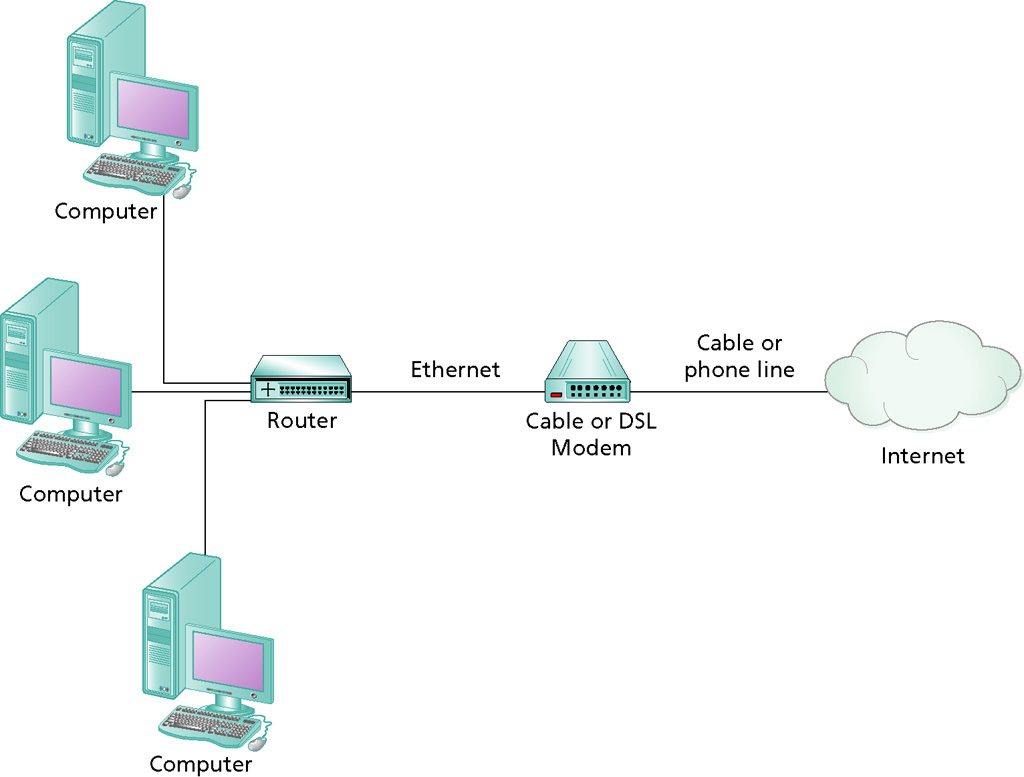
- Hardware routers sold in retail stores are simple firewalls that perform network address translation (NAT). NAT is the process that allows multiple computers to share a single IP address. ICS also performs NAT.
NAT works a lot like mail delivery to a large commercial office building, where there's one address for many people. Mail is delivered to the mail room, which sorts it and delivers it internally to the correct recipient. With NAT, you are assigned one public IP address, and all communication between your LAN and the Internet uses this address. The NAT service takes care of changing or translating the IP addresses in data packets from the private, internal IP addresses used on your LAN to the one public address used on the Internet.
Read more about NAT at:
http://www.cisco.com/en/US/tech/tk648/tk361/technologies_tech_note09186a0080094831.shtml.