Disaster Recovery and Troubleshooting
Repairing Windows 7
Advanced Boot Options Menu
- When the computer is started, it can detect if the computer was not shut down properly the last time it was running. Then, the Advanced Boot Options menu displays automatically.
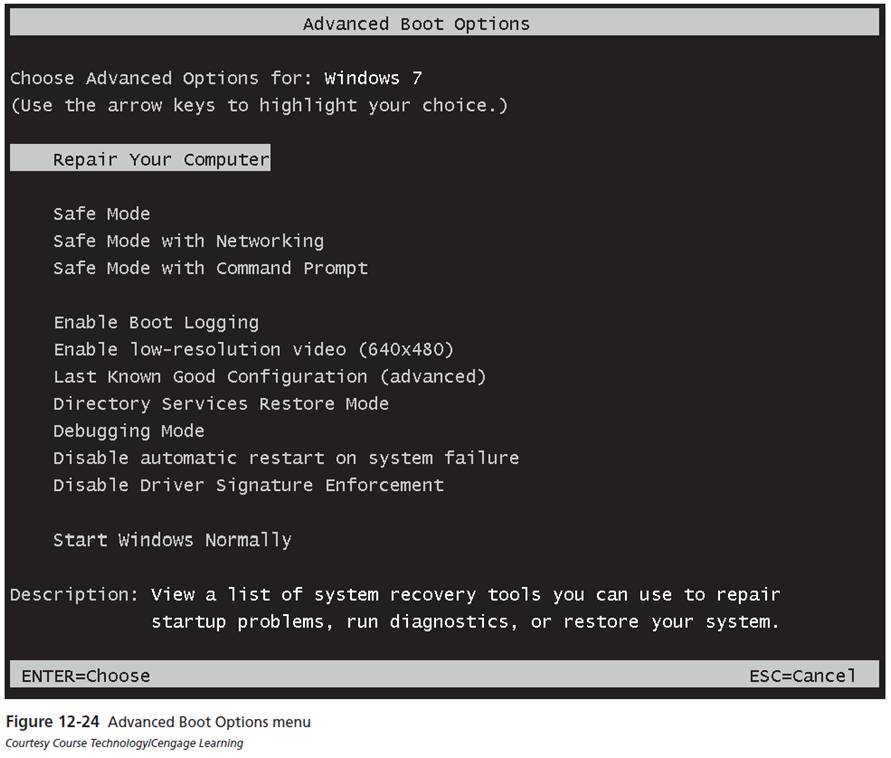
- To open this menu manually, the computer must be restarted and the F8 function key must be pressed before the Windows Logo appears.
- Safe Mode is a limited functionality, troubleshooting startup mode. With Safe Mode, authentication is still required to log in. Extra applications do not run, and active hardware device drivers are restricted as well. Not all of the system services are enabled. For example, the networking system is not considered essential.
- Safe Mode with Networking is similar to Safe Mode, but limited networking components are additionally enabled. It is not designed to support all networking features. Safe Mode with Networking adds the ability to connect to remote computers for diagnostic or data recovery purposes.
- Within the Safe Mode with Command Prompt, many command-line tools can be used to modify or review the state of the computer. One of the most common reasons to start this mode is to avoid the graphical environment and roll back to an earlier system restore point.
- If there is no suitable restore point to roll back to and the computer recently started without problems, then the Last Known Good configuration might restore functionality.
- The following additional advanced boot options are:
- Enable Boot Logging: A record of the drivers and supporting files loaded as Windows 7 starts.
- Enable low resolution video (640x480): This will start the operating system with the currently installed video driver forced to use the low-resolution setting of 640x480 pixels.
- Directory Services Restore Mode: This does not apply to Windows 7.
- Debugging Mode: This mode is used by developers to debug lo-lewel operating system operations in the kernel.
- Disable automatic restart on system failure: When an error occurs that stops the system, it may restart before the error is clearly identified.
- Disable Driver Signature Enforcement: This option allows drivers to be installed for hardware even if they do not have a valid Microsoft digital signature.
- Start Windows Normally: Windows 7 is started normally.
The menu options include: