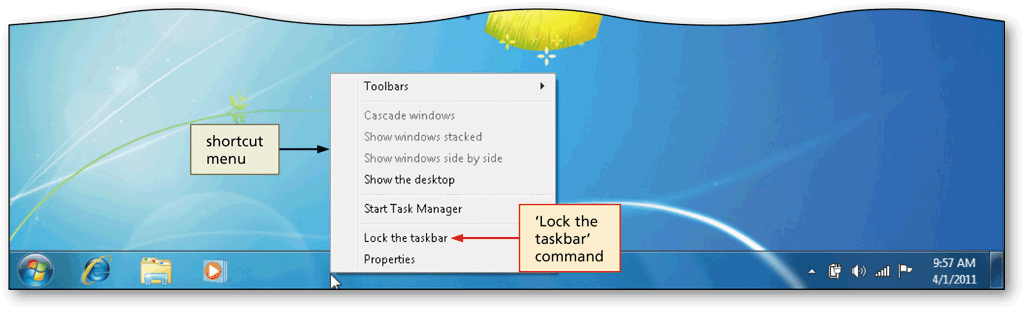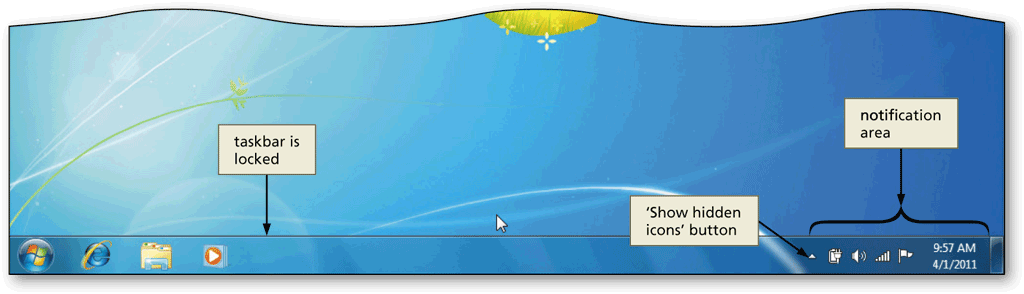Using the System Utilities
Taskbar, Notification Area and Start Menu
Customizing Taskbar
By default, the taskbar is locked into position at the bottom of the desktop. locking the taskbar prevents the taskbar from inadvertently being moved to another location on the desktop and also locks the size and position of any toolbars displayed on the taskbar.
Prior to moving or resizing the taskbar, you must unlock the taskbar. After moving or resizing the taskbar, you might want to lock it in its new location so that you do not accenditally change its size and position.
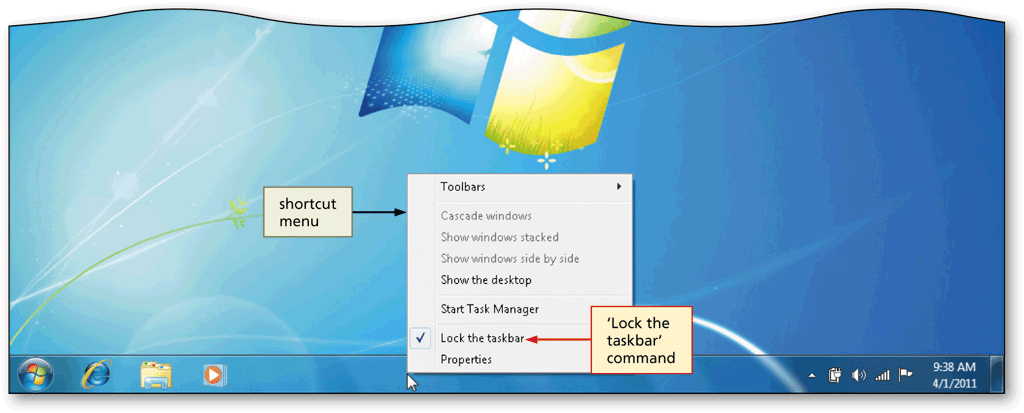
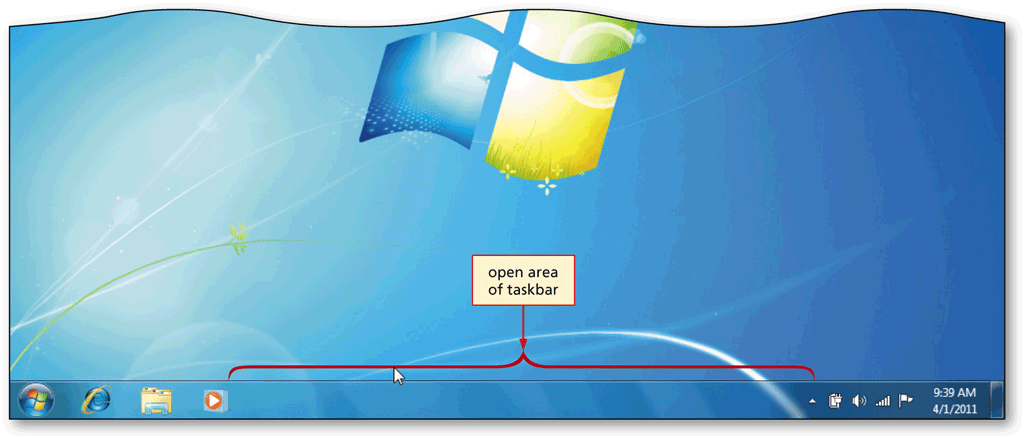
Moving the taskbar.
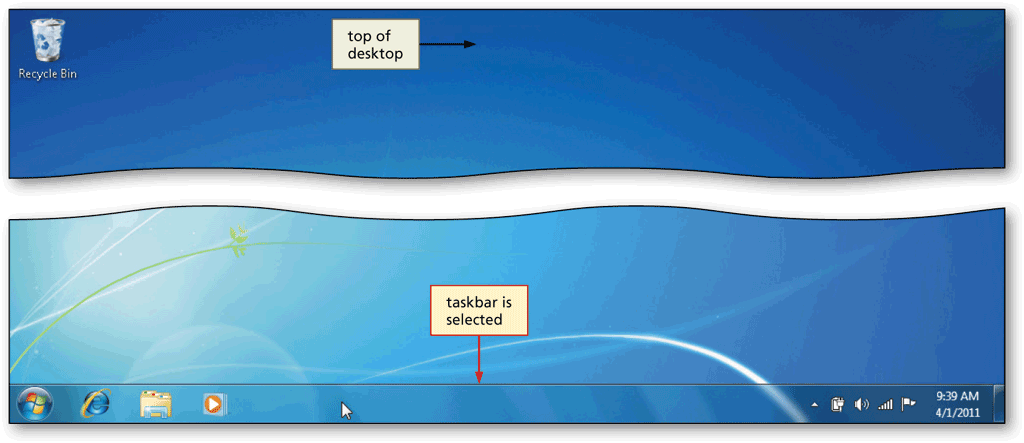
Removing a desktop icon.
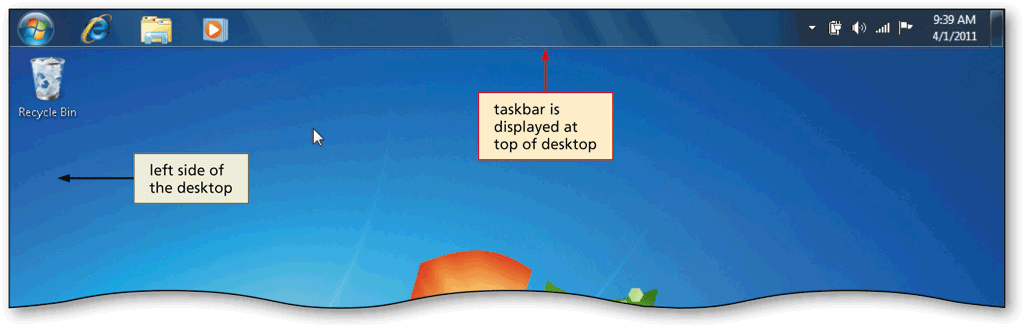
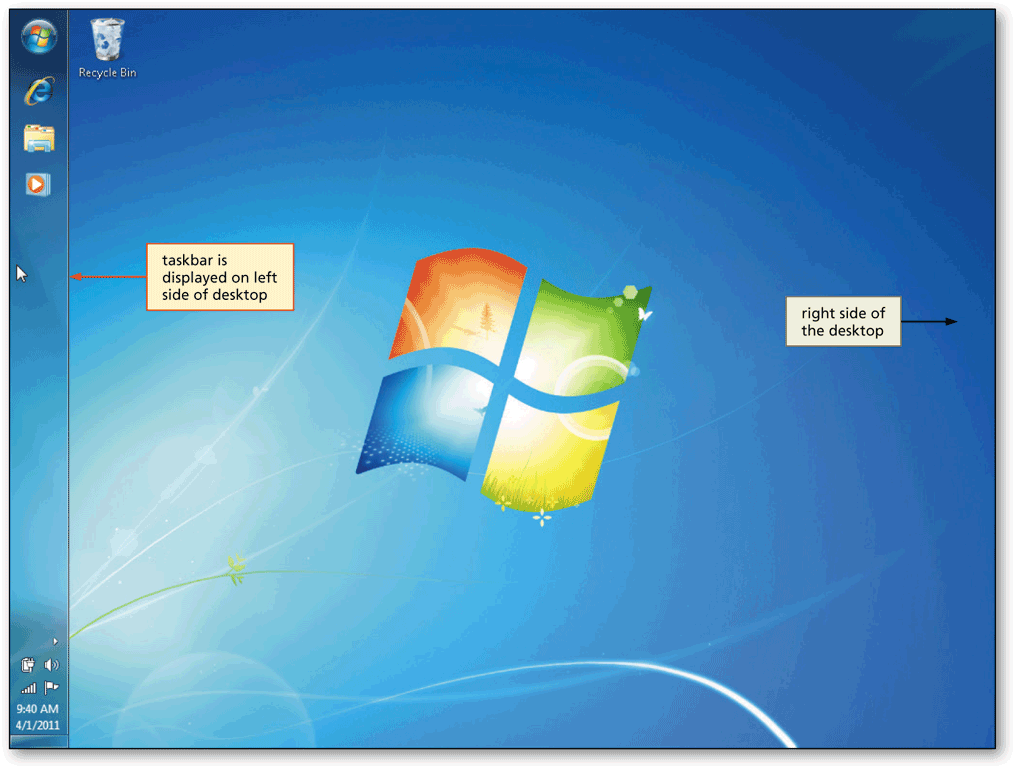
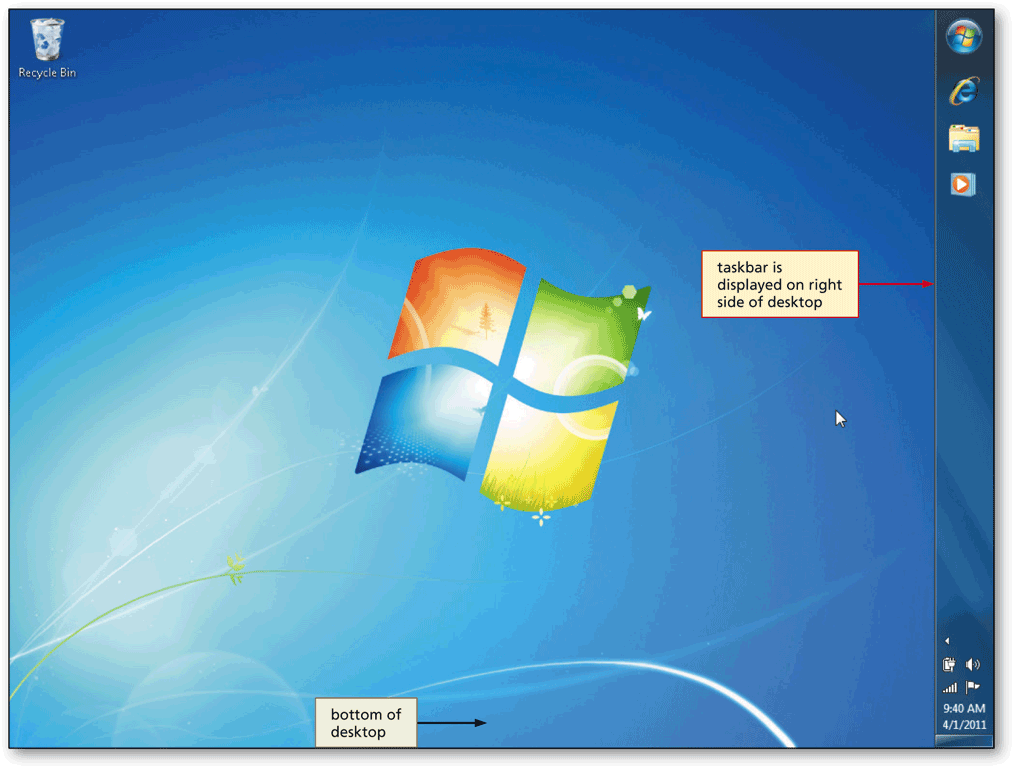
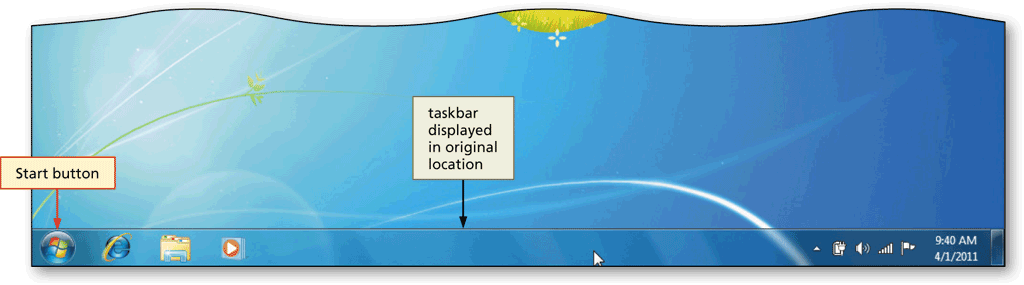
Pinning an item to the taskbar.
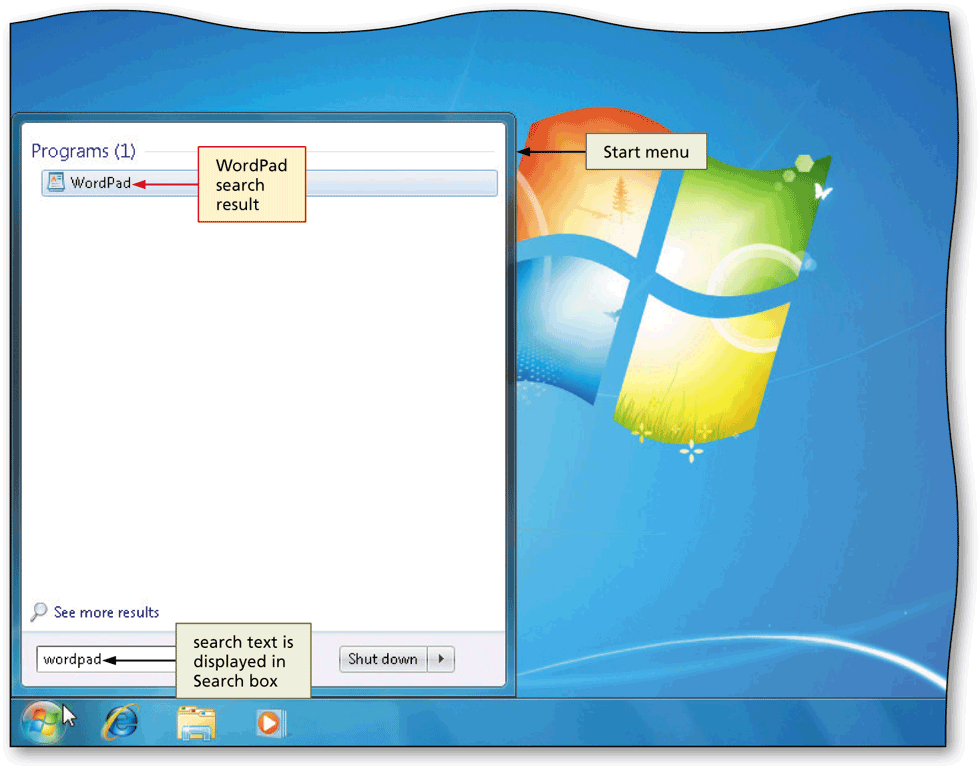
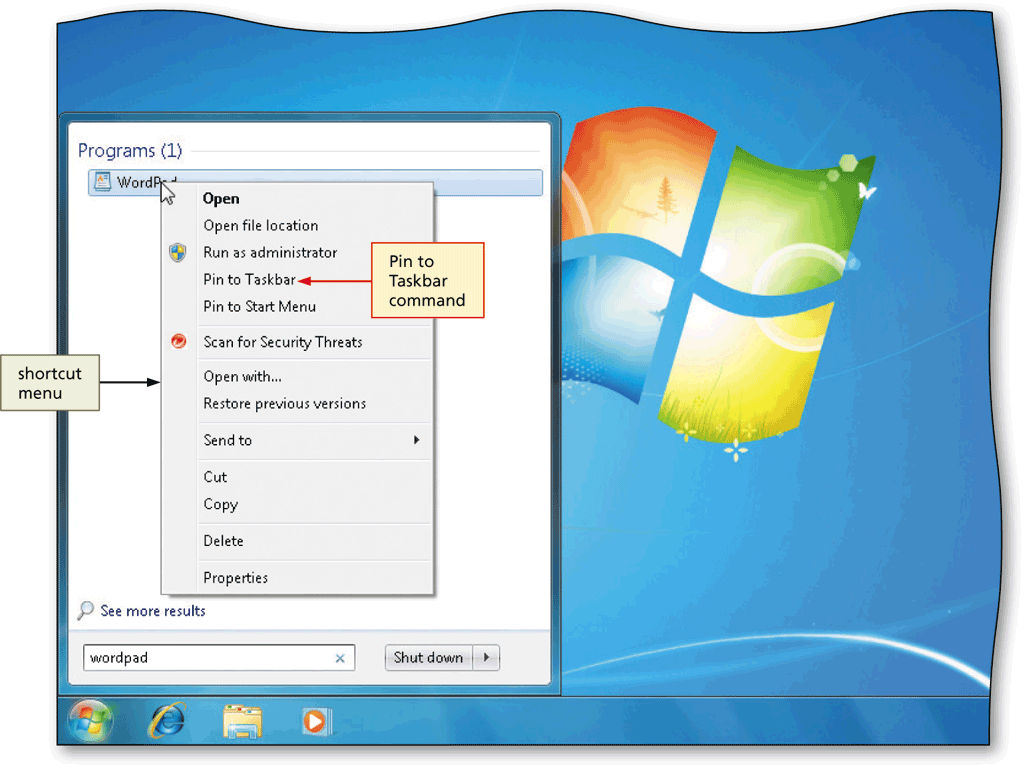
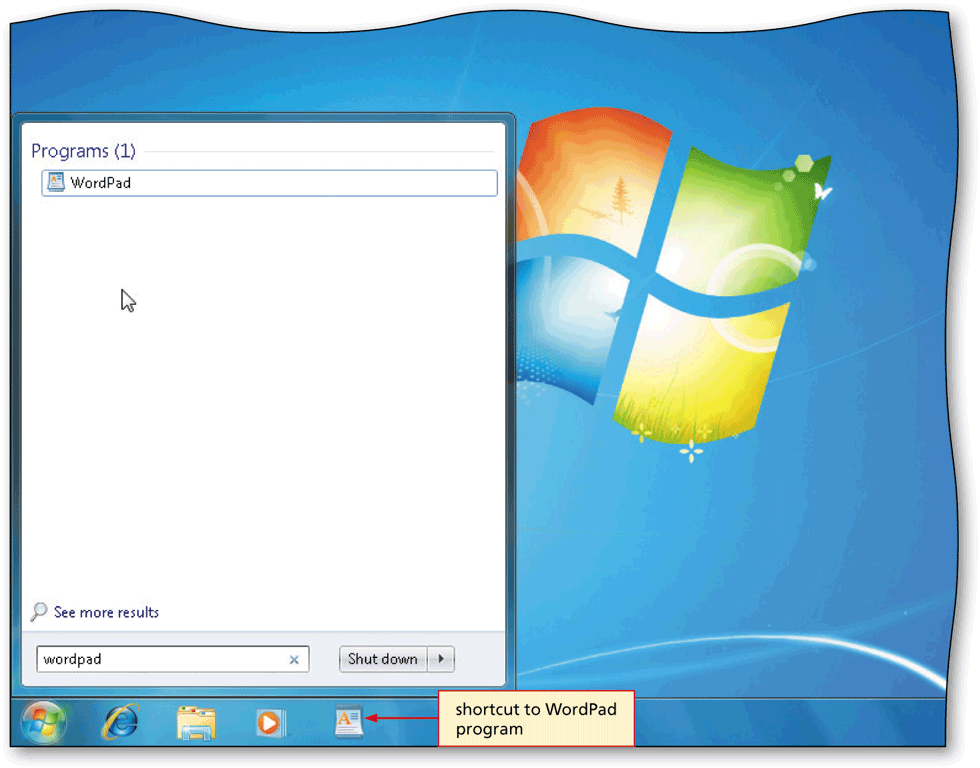
Starting a pinned program.
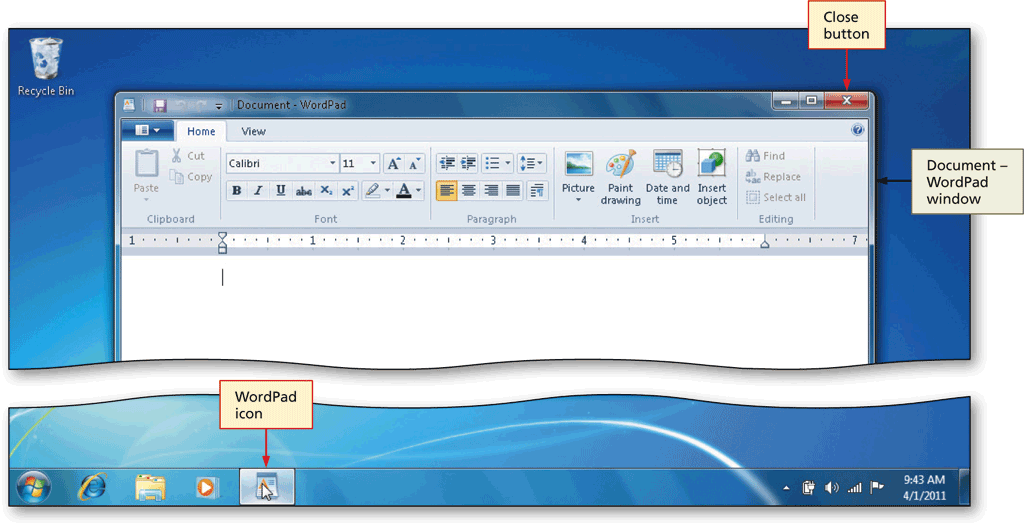
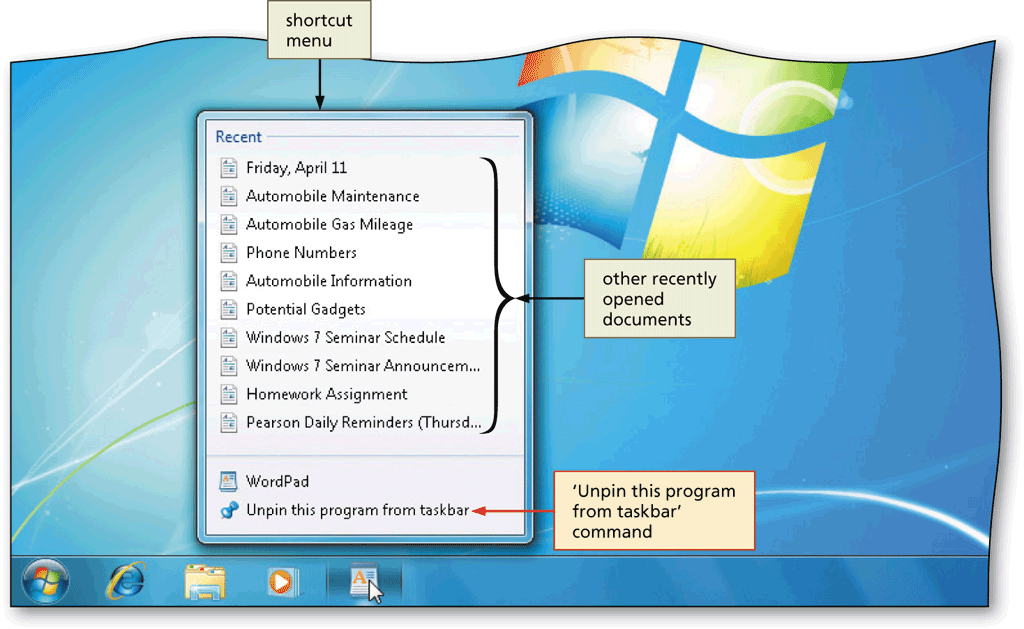
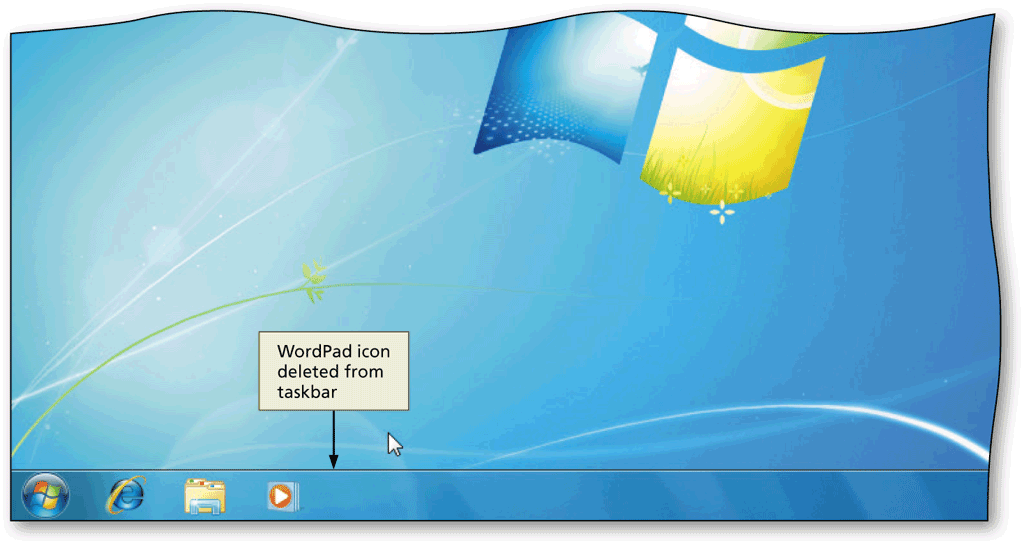
Enabling Auto-Hide
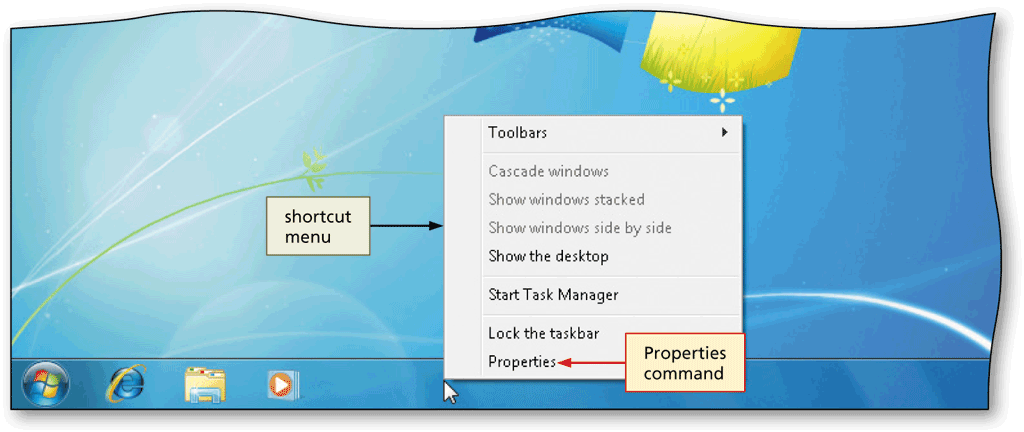
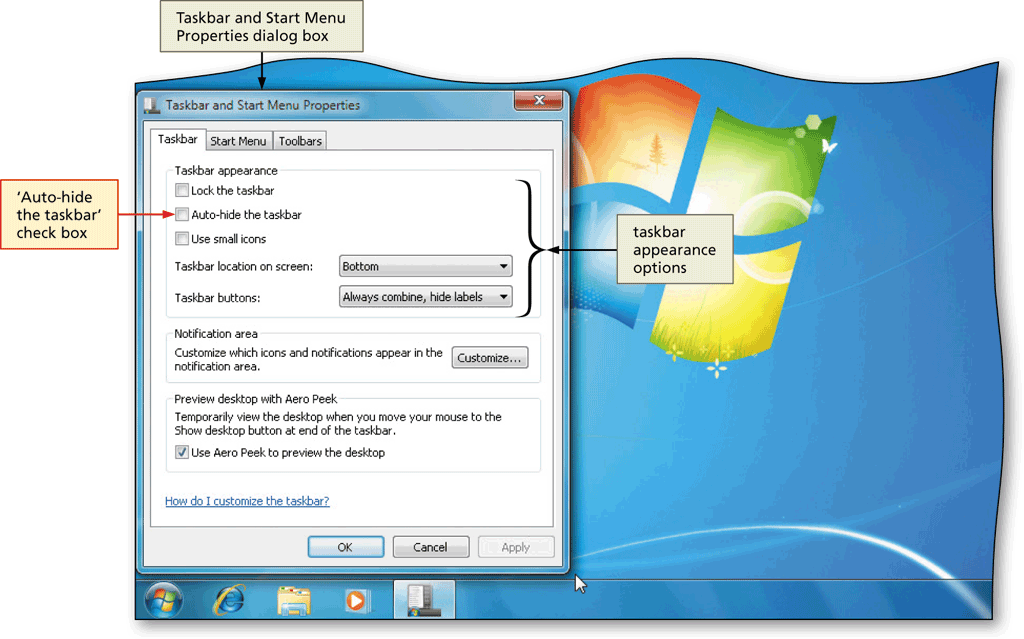
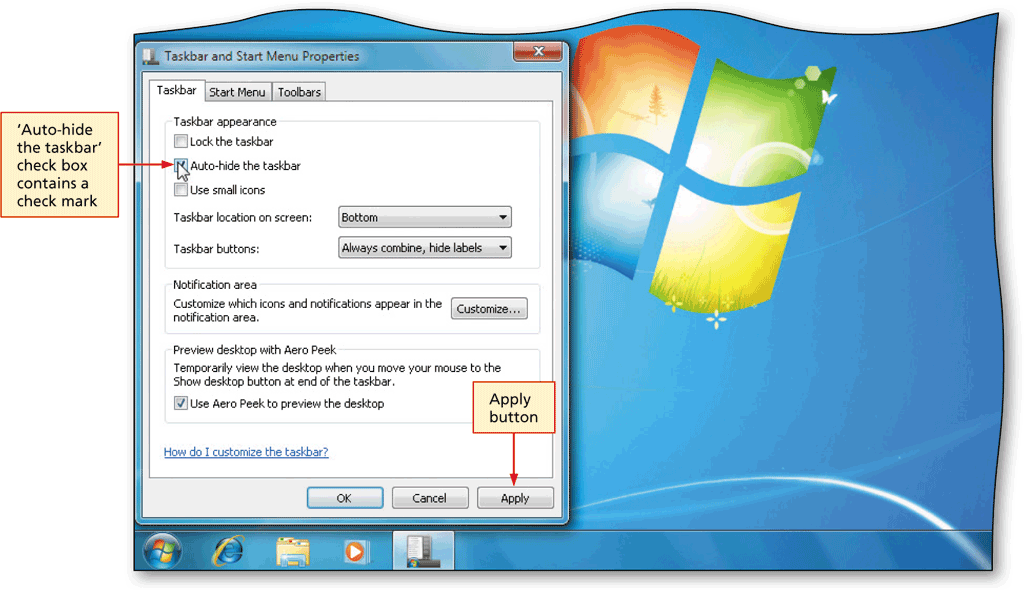
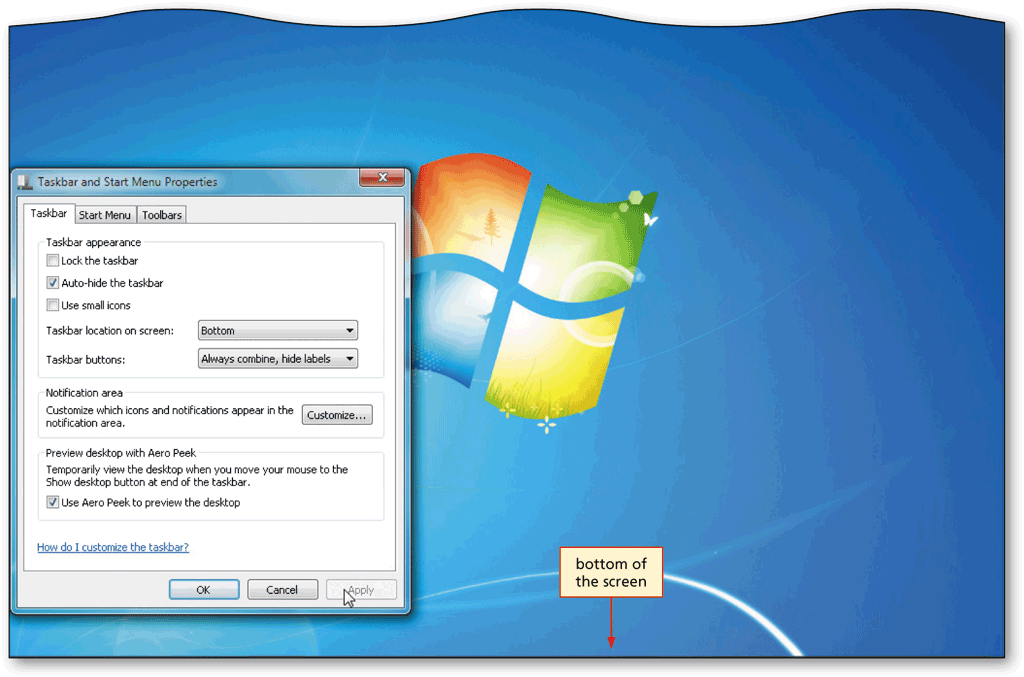
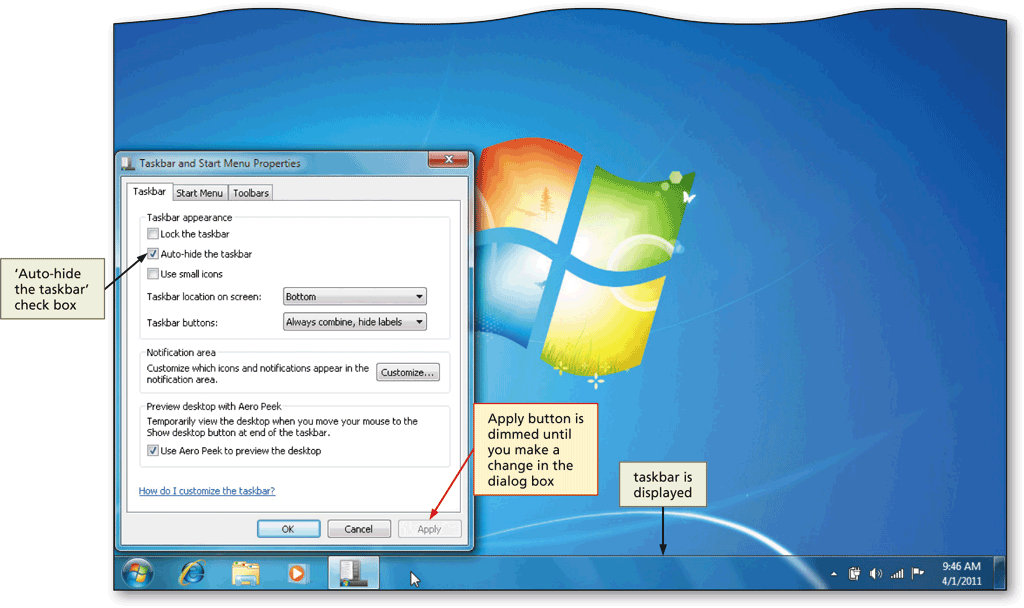
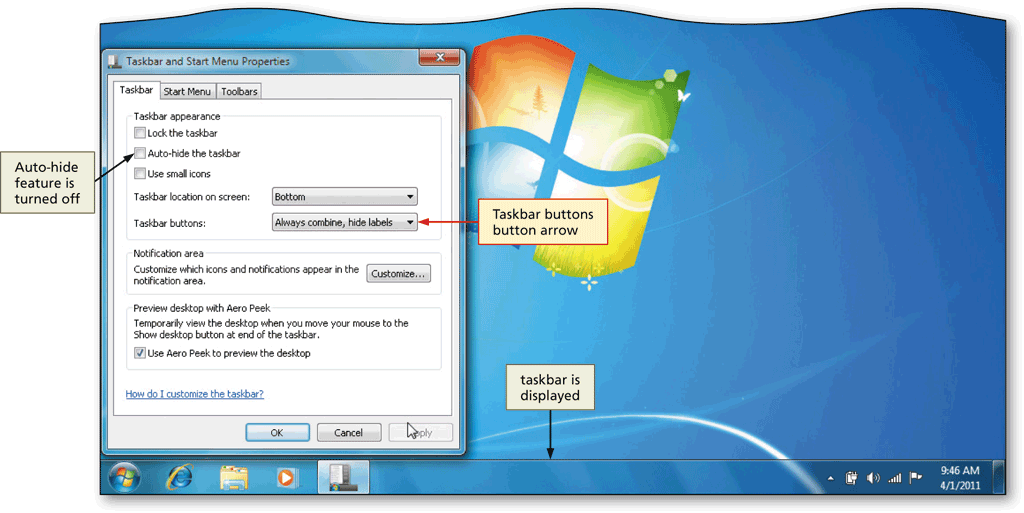
Changing taskbar buttons
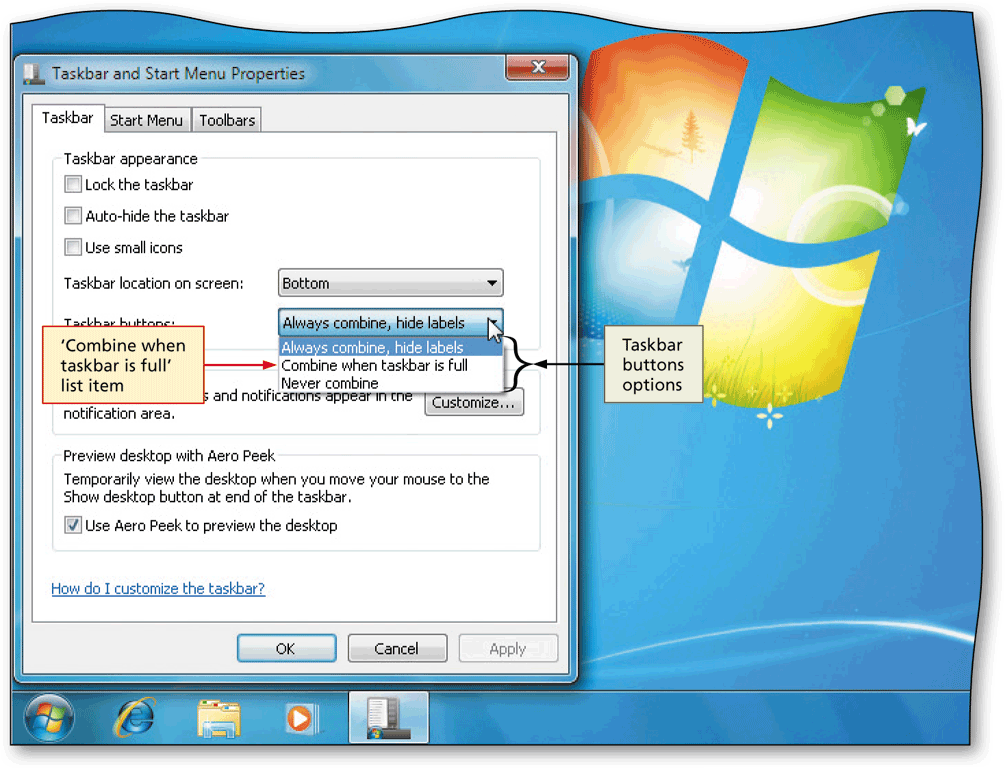
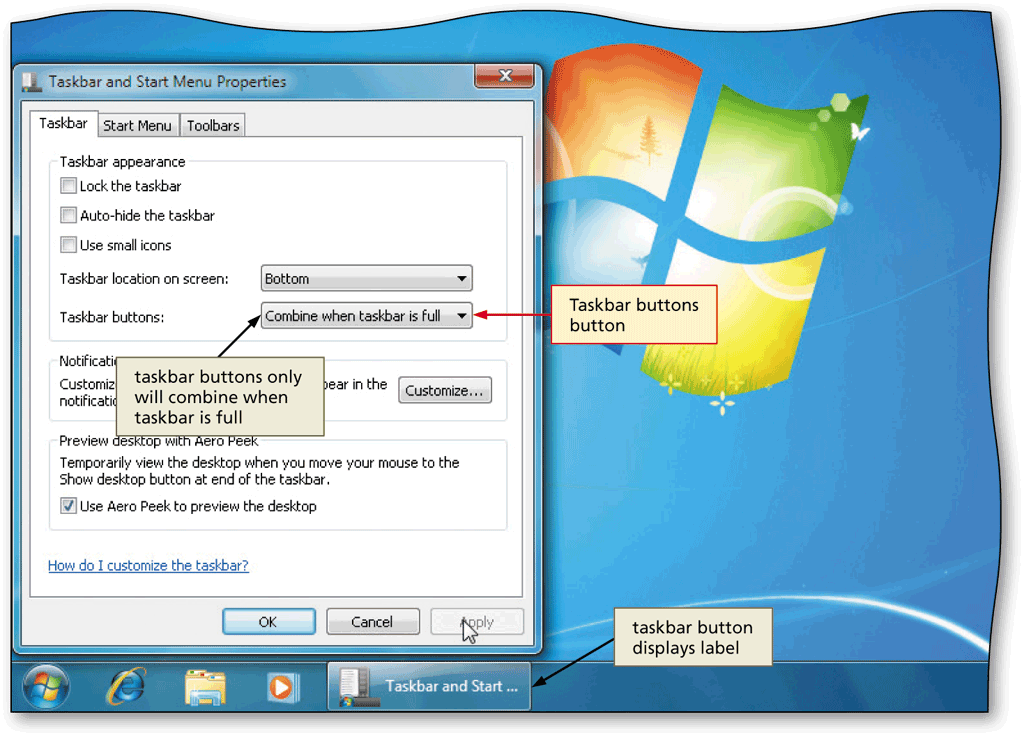
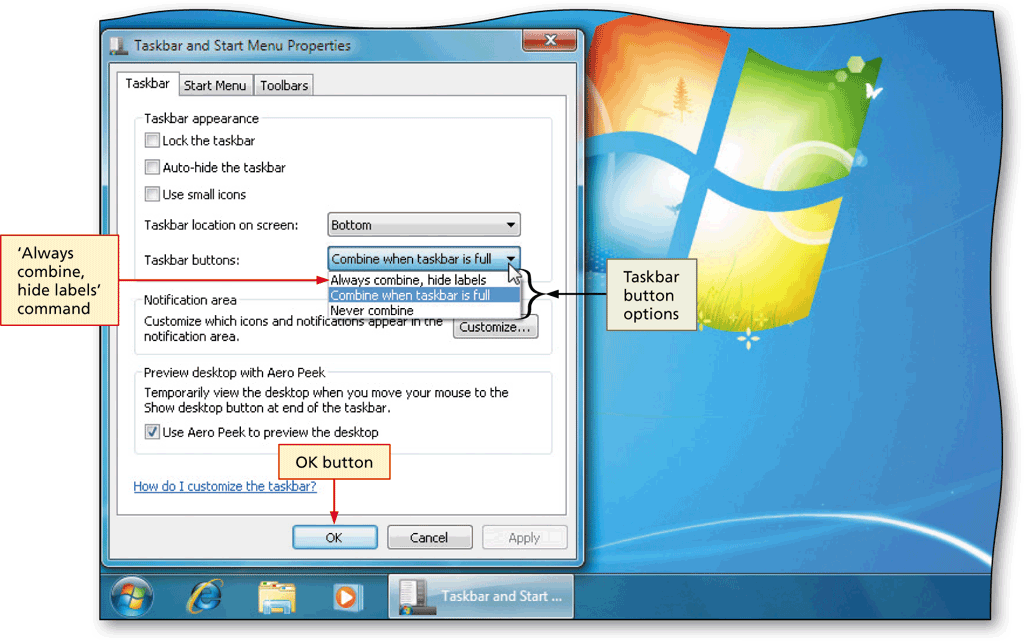
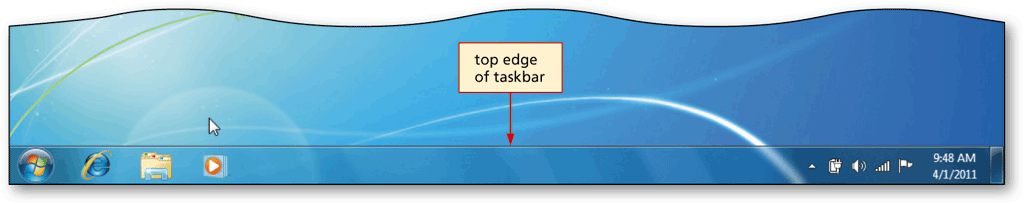
Resizingthe taskbar
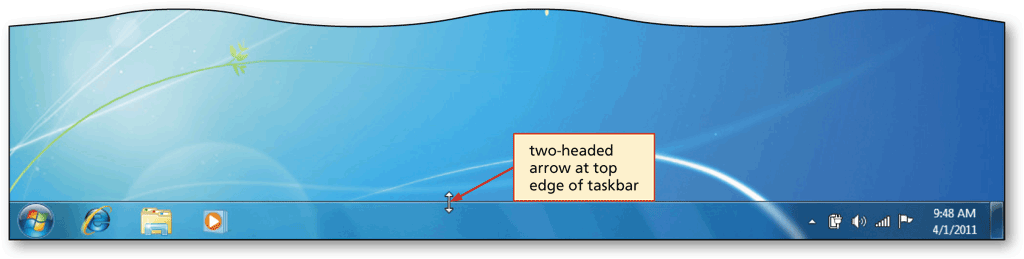
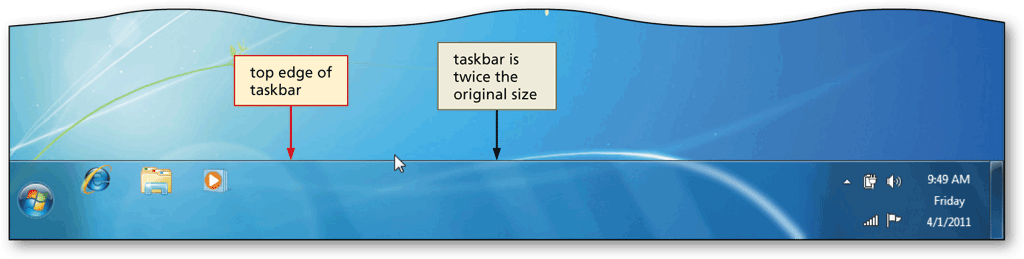
Returning the taskbar to its original size
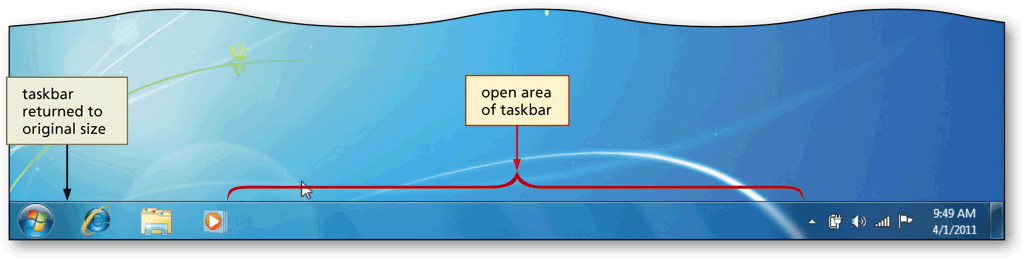
Locking the taskbar