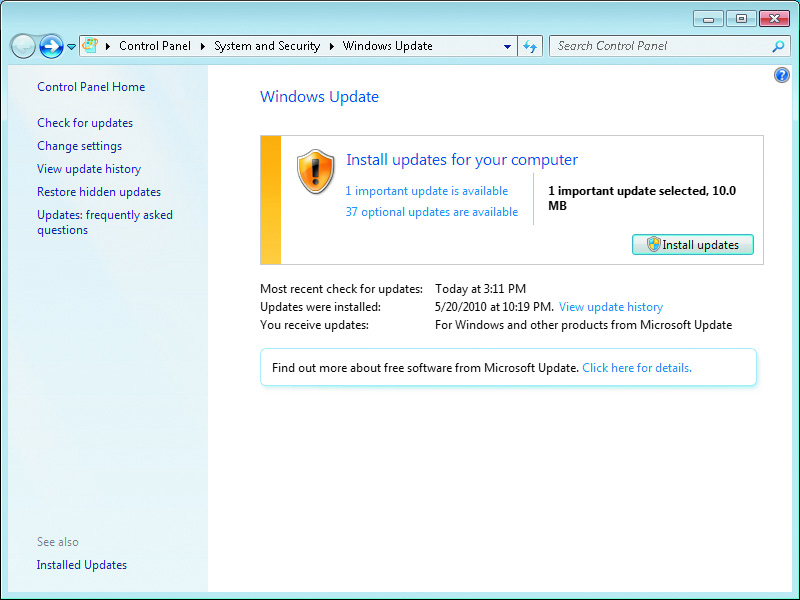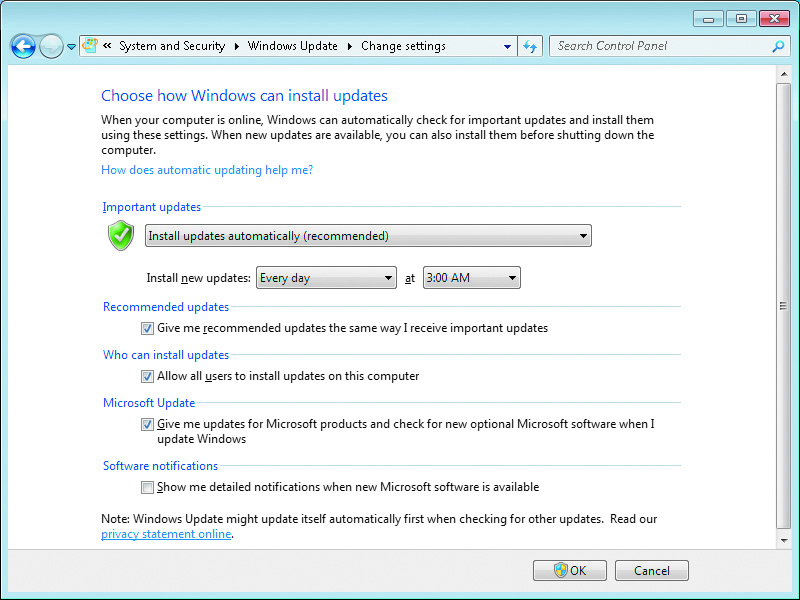Windows 7 Security Features
Windows Update
- Scheduling automatic updates with Windows Update is the most important security precaution you can take with Windows 7.
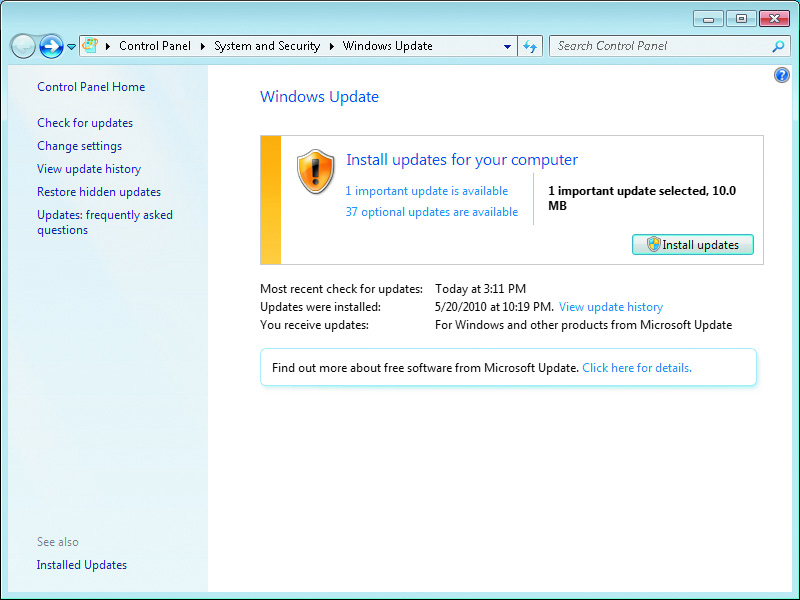
- When a Windows security flaw is found, the flaw is reported to Microsoft. Microsoft creates and releases a patch to fix the problem.
- Describe the Windows Update categories, including:
- Important
- Recommended
- Optional
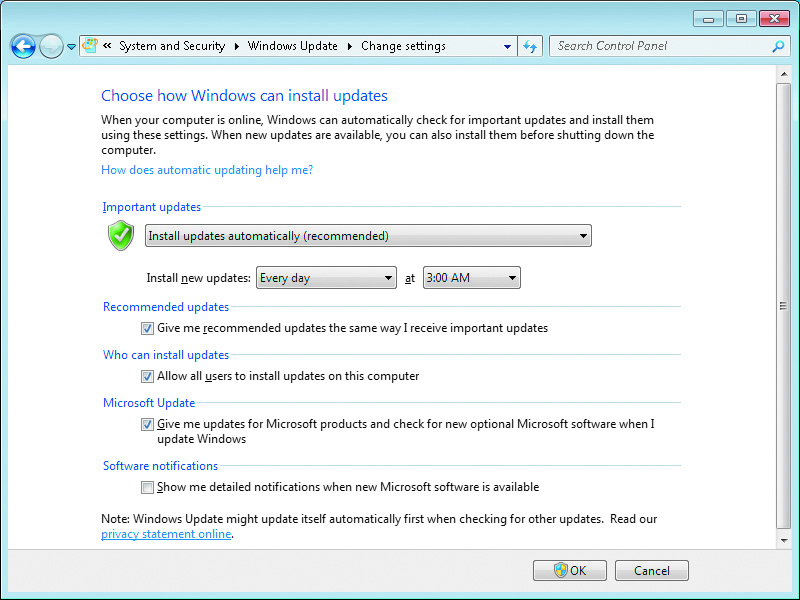
- Install updates automatically (recommended)
- Download updates but let me choose whether to install them
- Check for updates but let me choose whether to download and install them
- Never check for updates (not recommended)
- Microsoft has improved the quality of their patches. The Windows Update process can be modified to use Windows Server Update Services (WSUS). WSUS allows corporations to test patches before releasing them.