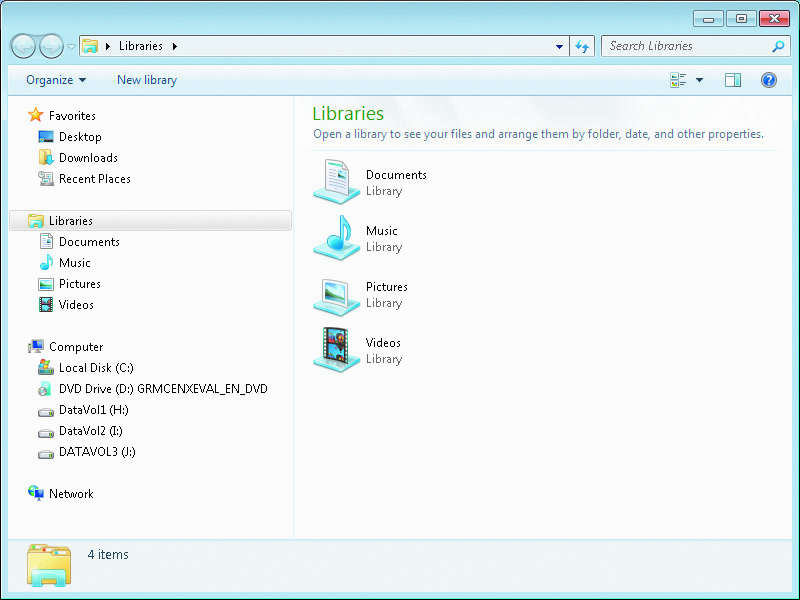User Productivity Tools
Windows Explorer
Windows Explorer is the interface used to view the file system in Windows 7.
When you open Windows Explorer, the Libraries window appears by default, and the Address bar shows you that the Libraries library is your location. The functionality of the Address bar in Windows Explorer is the same as in the Computer window-you can move to a location by clicking on the location name in the Address bar, and you can also open submenus by clicking the right arrow to the right of the location name.
However, there is one significant difference: The Address bar shows your user profile as a location. When you click the right arrow next to the user profile name, a submenu appears that lets you open your Contacts; Desktop files; Downloads, Favorites, Links, and My Documents folders; games and media folders; and searches.