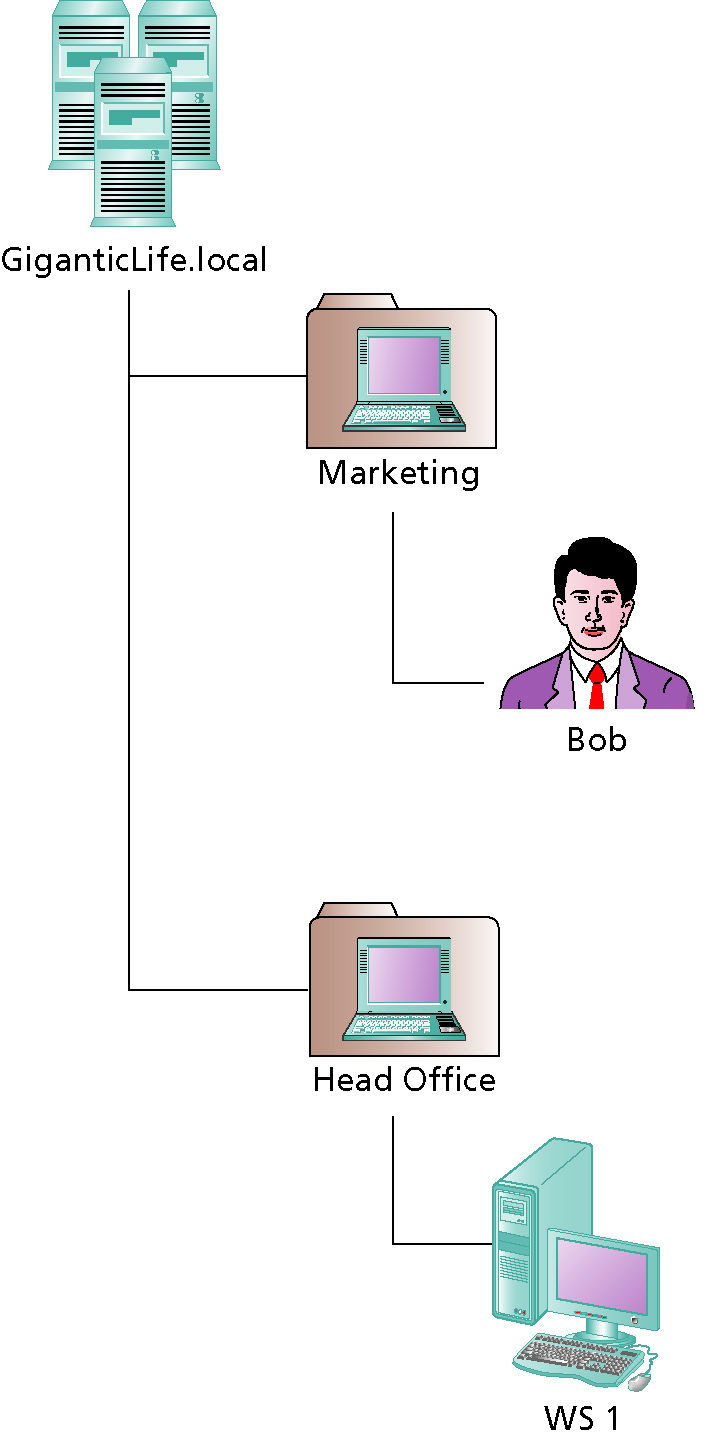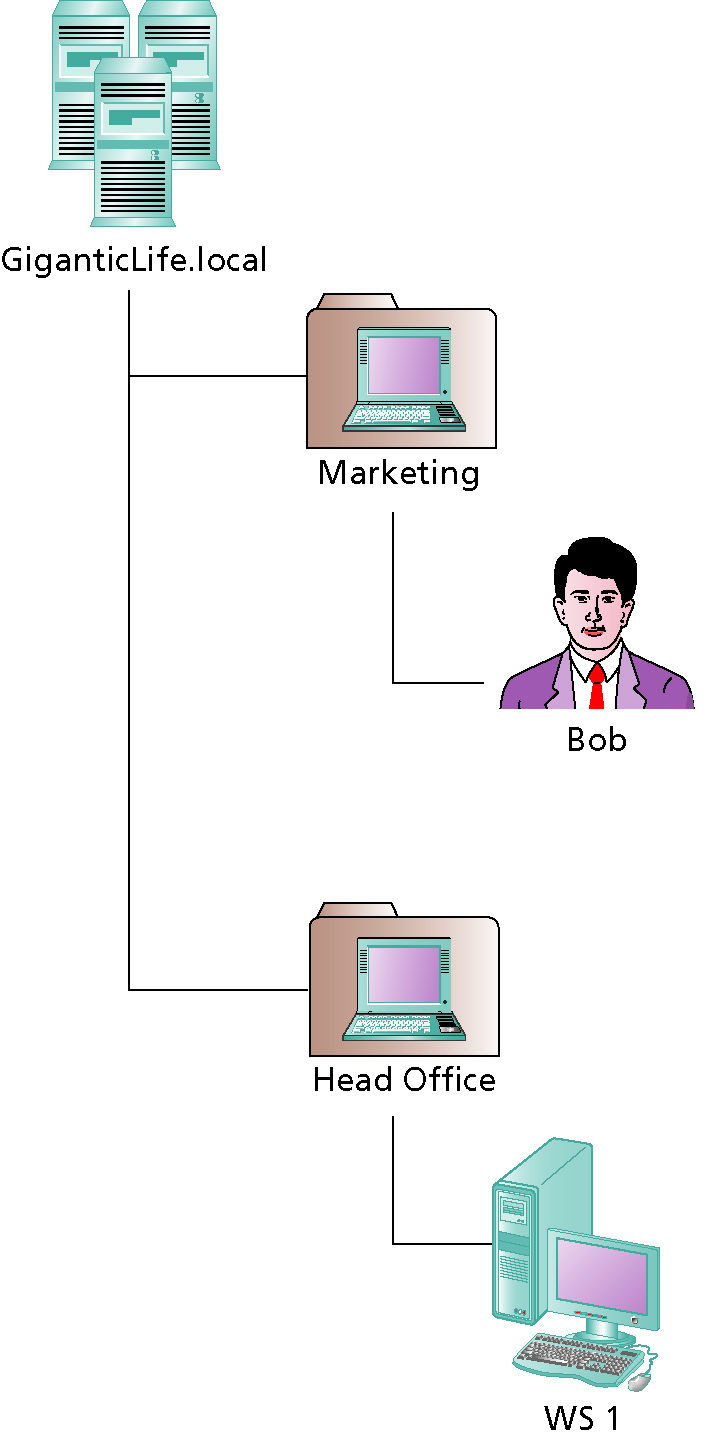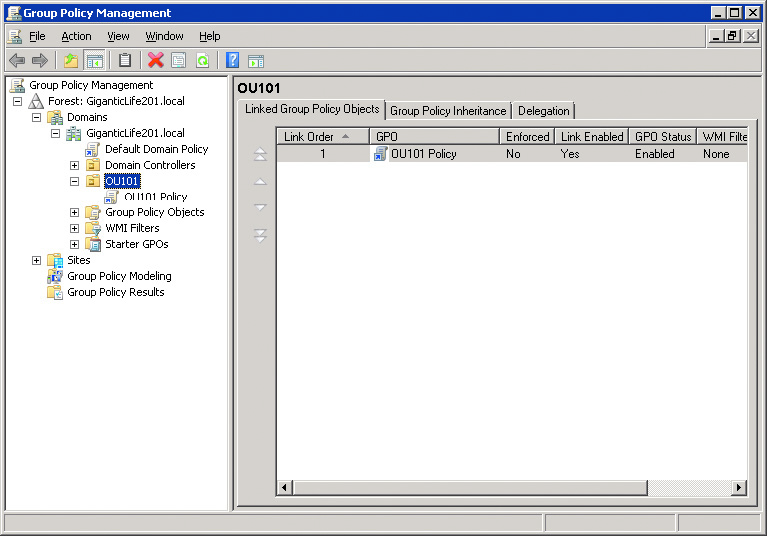Enterprise Computing
Group Policy
- Group Policy can be used to centrally manage the configuration of a Windows 7 computer.
- Some of the Group Policy settings you can configure, include:
- Desktop settings, such as wallpaper and the ability to right-click
- Security settings, such as the ability to log on locally
- Logon, logoff, startup, and shutdown scripts
- Folder redirection to store My Documents on a network server
- Software distribution
- Group Policy settings used by Windows 7 are contained in a Group Policy object (GPO).
- Group Policy object (GPO) is a collection of registry settings applied to the Windows 7 computer.
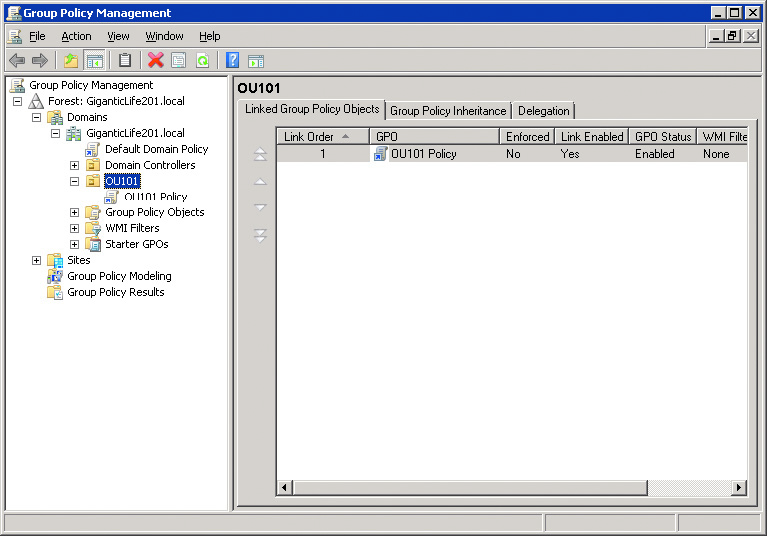
- The settings in a GPO are divided into user settings and computer settings. User settings are applied to any user accounts in the OU. Computer settings in the GPO are applied to any computer accounts in the OU.