Remote Access
Remote Assistance
- Remote Assistance allows a user to send an invitation to a remote user using instant messaging or e-mail that invites them to remotely connect to the local computer. They can establish a secure remote connection to view what is happening on the desktop.
- the local user can electronically chat with the person providing remote assistance. The remote user can optionally be granted complete keyboard and mouse control during the remote assistance session.
- Remote Assistance can potentially give a remote user the ability to access sensitive information and settings on a computer.
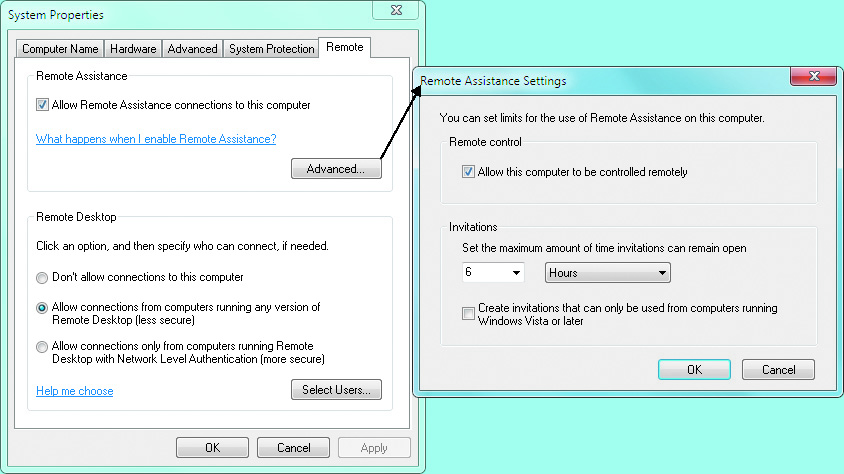
- an invitation to use remote assistance is password protected with a unique password selected for that specific invitation.
- the remote client can be running Windows XP or Windows Server 2003 at a minimum.
- the remote assistance control window has button controls to activate a chat window, transfer files, and control sharing of the desktop. Use Figure 14-35 to illustrate your explanation.
Read more about Remote Assistance at:
http://www.microsoft.com/windowsxp/using/helpandsupport/learnmore/remoteassist/intro.mspx.