Controls and layout managers
Components
Lists
A frame that includes a list
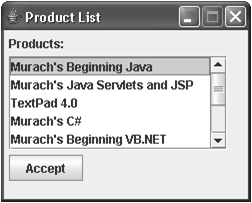
Common constructors of the JList class
| Constructor | Description |
|---|---|
| JList(Object[]) | Creates a list that contains the objects stored in the specified array of objects. |
| JList(ListModel) | Creates a list using the specified list model. |
Some methods of the JList class
| Method | Description |
|---|---|
| getSelectedValue() | Returns the selected item as an Object type. |
| getSelectedIndex() | Returns an int value for the index of the selected item. |
| isSelectedIndex(intIndex) | Returns a true value if the item at the specified index is selected. |
| setFixedCellWidth(intPixels) | Sets the cell width to the specified number of pixels. Otherwise, the width of the list is slightly wider than the widest item in the array that populates the list. |
| setVisibleRowCount(intRows) | Sets the visible row count to the specified int value. This only works when the list is displayed within a scroll pane. |
| setSelectionMode(mode) | Sets the selection mode. To allow single selections, specify ListSelectionModel.SINGLE_SELECTION. |
| setSelectedIndex(intIndex) | Selects the item at the specified index. |
Code that creates a list
descriptions = getProductDescriptions(); // returns an array of descriptions productList = new JList(descriptions); productList.setFixedCellWidth(200); productList.setVisibleRowCount(5); productList.setSelectedIndex(0); productList.setSelectionMode(ListSelectionModel.SINGLE_SELECTION); add(new JScrollPane(productList));
Code that gets the selected item
String s = (String)productList.getSelectedValue();