Applets
Develop and test
Test from a Web browser
A Swing applet with the Java Console displayed
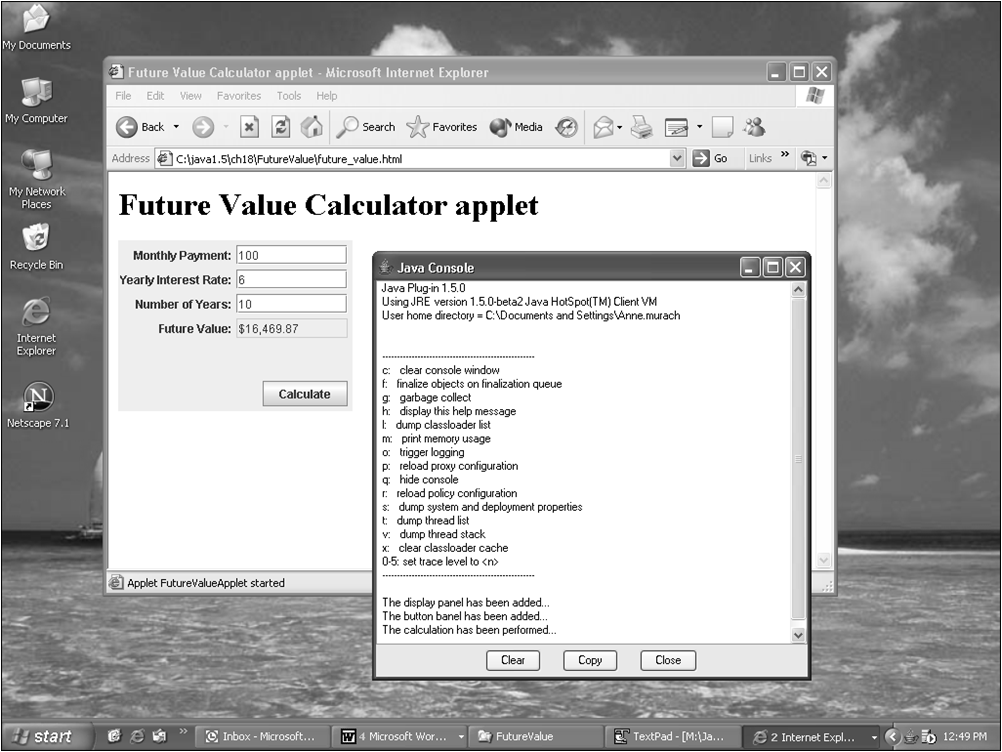
How to test a Swing applet
- Start your web browser, display the applet's HTML page by entering its address, and test the applet to make sure it's working correctly.
- If necessary, display the Java Console to view the output from println statements or information about any exceptions that have been thrown.
How to display the Java Console
- If you're using version 5.0 or later of the JDK, right-click the Java icon in the task bar and select the Show Console command.