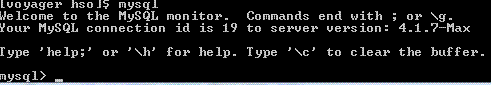
One way of communicating with MySQL is through the MySQL command line client. Depending on which operating system you're using, you need to eitehr open a command shell for Windows (type cmd from the Run dialog) or open a terminal session in Unix/Linux or Mac OX X environments.
Type mysql in the command line.
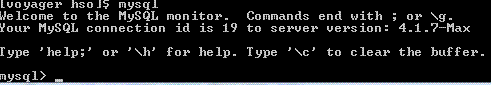
| Prompt | Meaning |
|---|---|
| mysql> | Waiting for a command |
| -< | Waiting for the next line of a command |
| '< | Waiting for the next line of a string that starts with a single quote |
| "< | Waiting for the next line of a string that starts with a double quote |
The following commands allow you to perform tasks such as executing SQL commands that are stored in a script file using the source.
| Command | Parameter | Meaning |
|---|---|---|
| quit | Exit the command-line utility | |
| use | Database name | Use a specific database |
| show | tables or databases | Show lists such as tables or databases available |
| describe | Table name | Describe a table's columns |
| status | Display database version and status | |
| source | Filename | Execute commands from a file as a script |