Disaster Recovery and Troubleshooting
Windows Backup and Restore
- When data is lost, the only way to recover it may be from a backup copy.
- Windows 7 includes the Backup and Restore Utility to provide the user the ability to back up files, restore files, create a system image, and create a system repair disc.
To access Backup and Restore, type backup and restore in the Start menu Search box or select Start => Control Panel => System And Security => Backup And Restore.
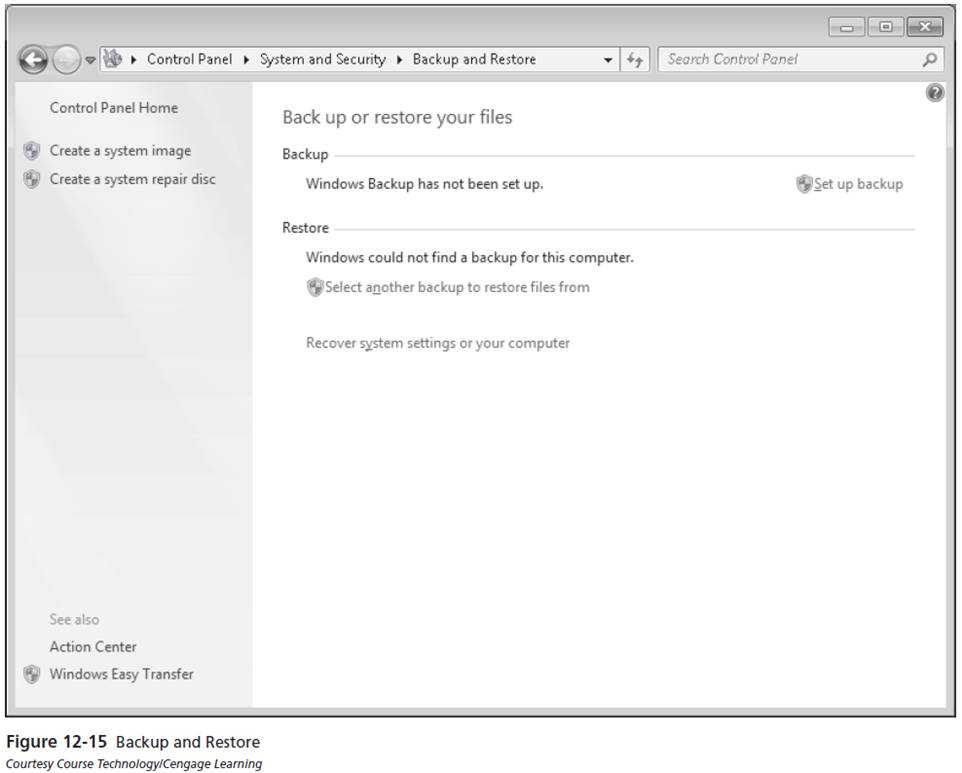
| Windows 7 Edition | File and Folder Backup | File and Folder Backup to Network Share | Scheduled File and Folder Backup | Previous Versions | System Image Backup* |
|---|---|---|---|---|---|
| Home Basic | Yes | No | Yes | Yes | Yes |
| Home Premium | Yes | No | Yes | Yes | Yes |
| Professional | Yes | Yes | Yes | Yes | Yes |
| Enterprise | Yes | Yes | Yes | Yes | Yes |
| Ultimate | Yes | Yes | Yes | Yes | Yes |
Read more about the Backup and Restore Utility at:
http://www.microsoft.com/windows/windows-7/features/backup-and-restore.aspx.