User Interface
Notification Area
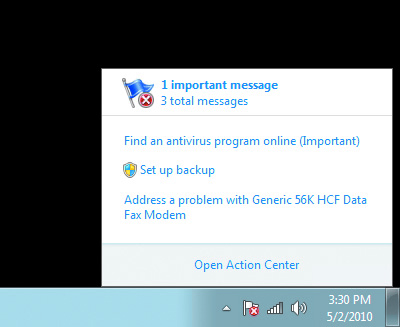
Figure 1-8 Taskbar notification area
Courtesy Course Technology/Cengage Learning
- Area located to the right of the taskbar in the bottom right-hand side of the Windows 7 screen
- Area has been simplified by default to display the clock and icons for volume, network connectivity, power, and Action Center notifications
- Action Center notifications
- List important operating system messages in one convenient place
- Other applications can add icons to the notification area, but they are not displayed automatically