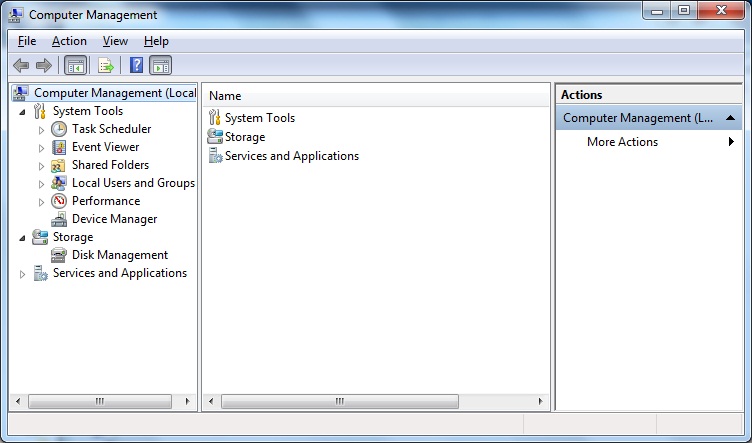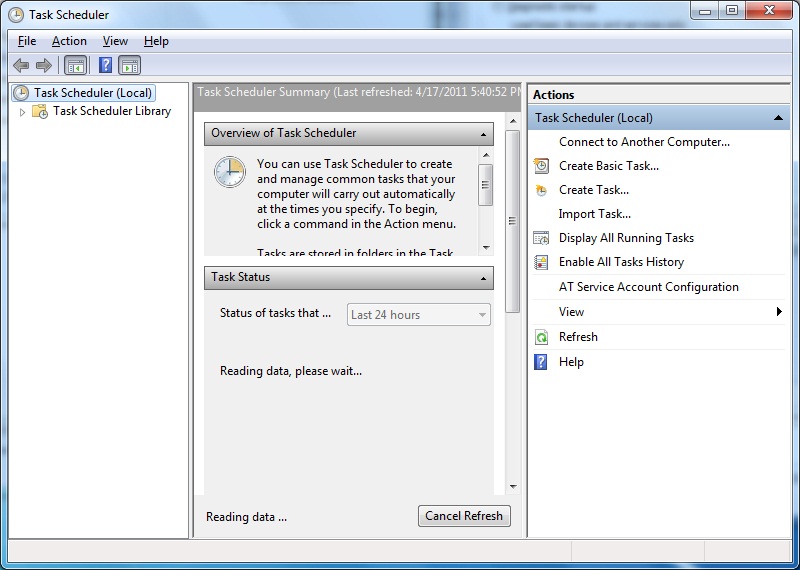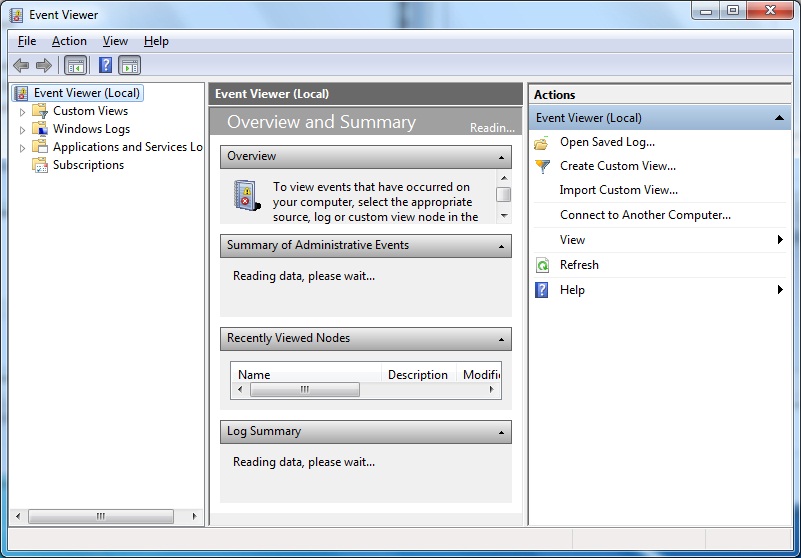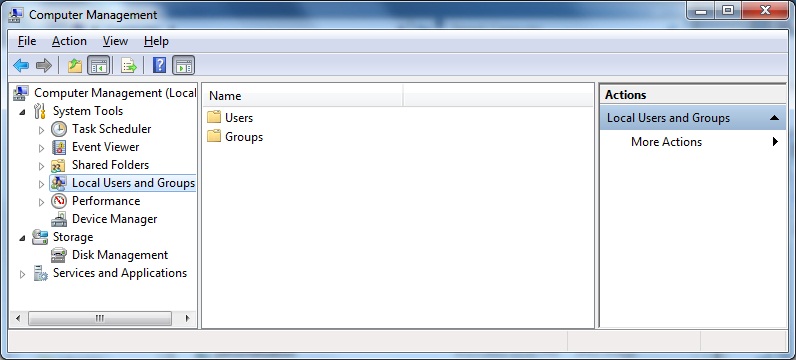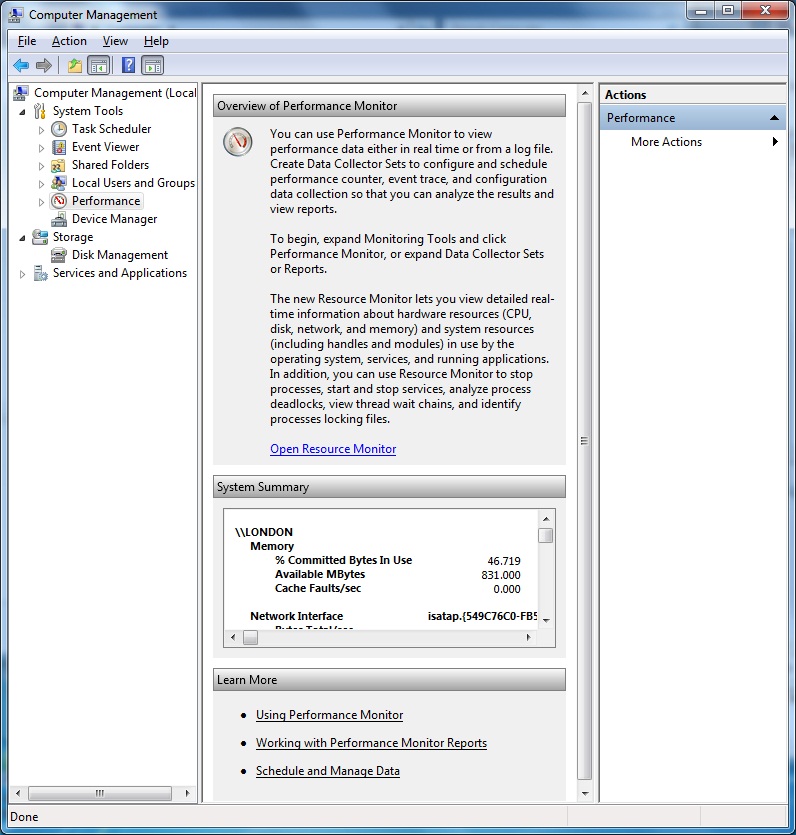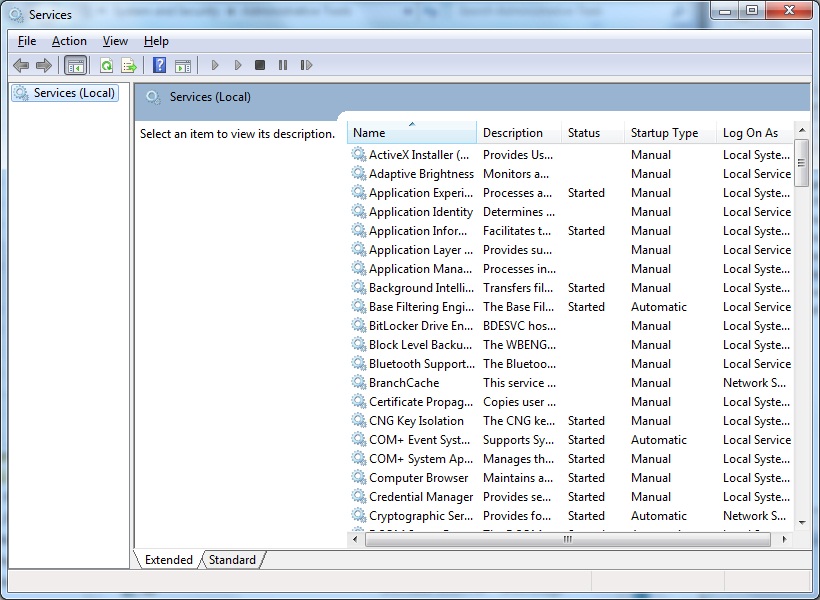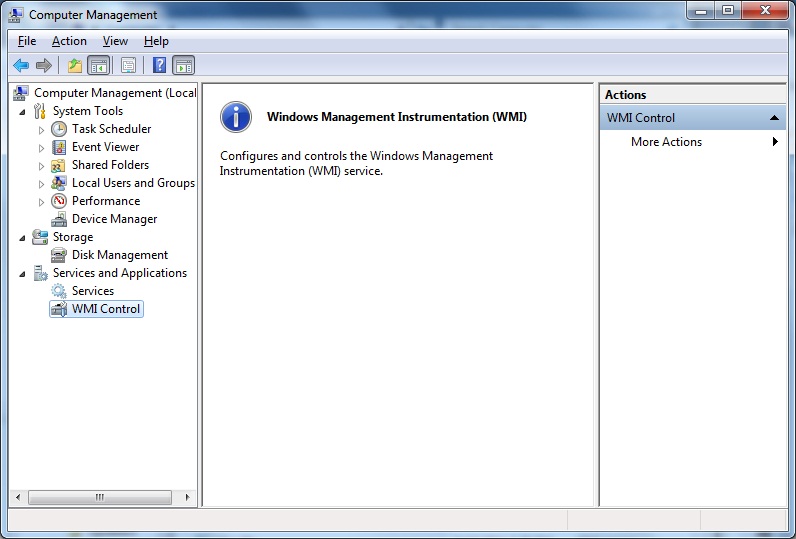Using the System Utilities
Administrative Tools
Computer Management
- Computer Management is an MMC console that serves as a common troubleshooting and administrative interface for several snap-ins. Computer Management is divided into three sections: System Tools, Storage, and Services and Applications.
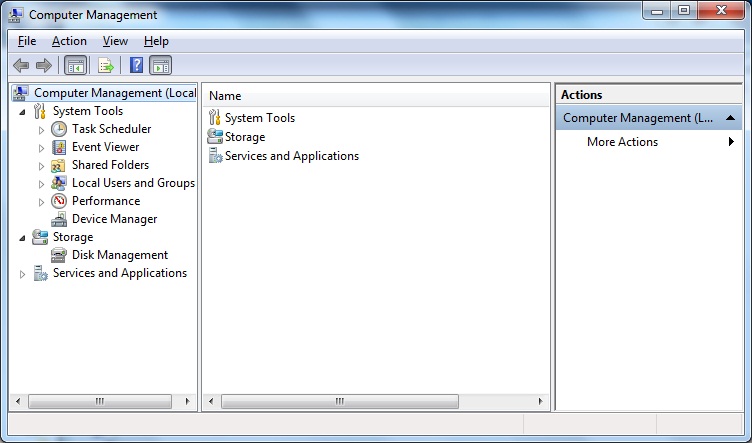
- The System Tool section contains:
- Task Scheduler: It is used to schedule programs to run at a particular time or when a particular event occurs.
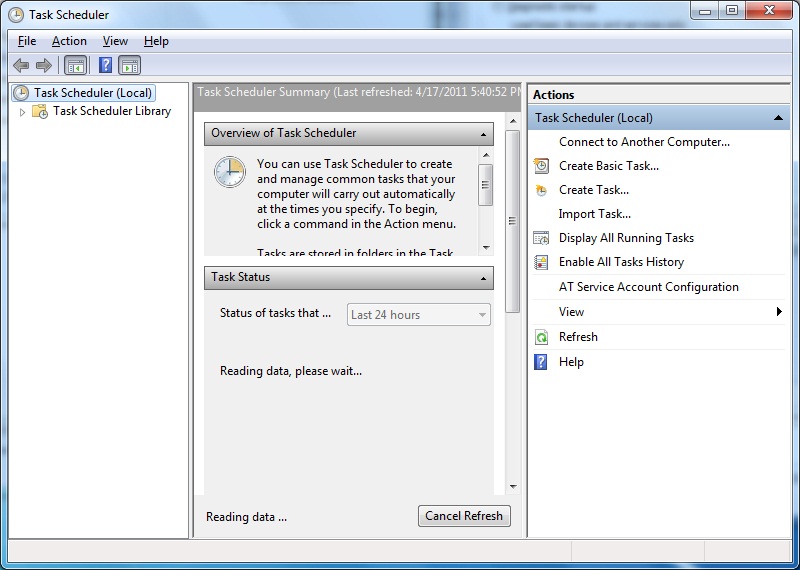
- Event Viewer: This is another way to access the same information as is found in the Event Viewer administrative tool.
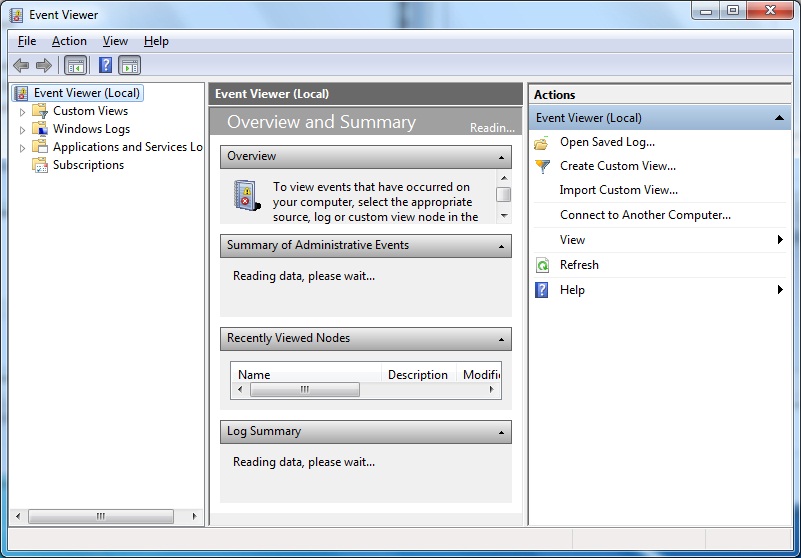
- Shared Folders: It is used to view the shared folders on the local system.
The Shares folder
lets you see all shares, including hidden shares, the path of each share, and the number
of clients connected to each share. The Sessions folder lets you view which users are connected to the local system over the network, how many files they have open, and the computer they are using. The Open Files folder lets you see which f les are open and which user has each file open.

- Local Users and Groups: This is a way to access similar information as the USer applet found in the User Accounts and Family Safety category. However, this option is more advanced, and provided additional options.
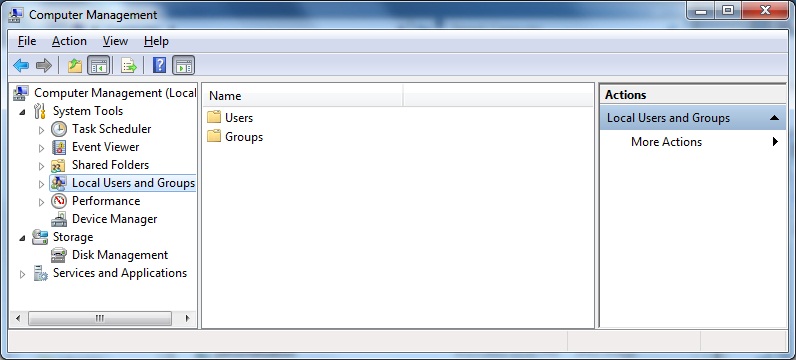
- Performance: This is another way to access the same information as is available in the Performance administrative tool.
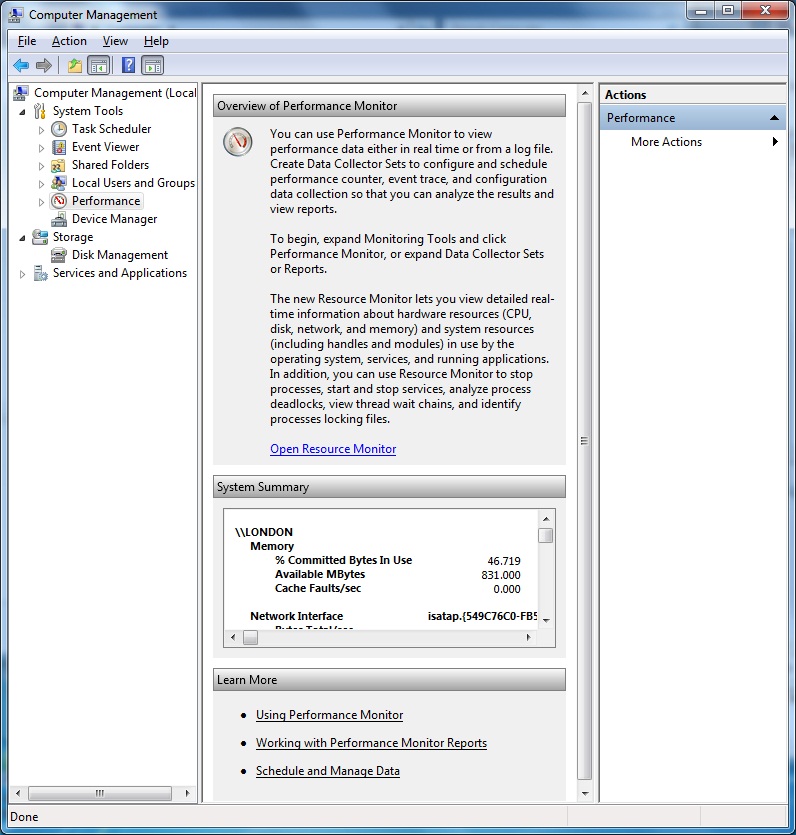
- Device Manager: It is used to view and modify the configuration of hardware devices in your computer.

- The Storage section contains:
- Disk Management: It is used to manage hard disks. You can partition and format hard disks.

- The Services and Applications section contains:
- Services: It is used to enable, configure, and disable Windows 7 services.
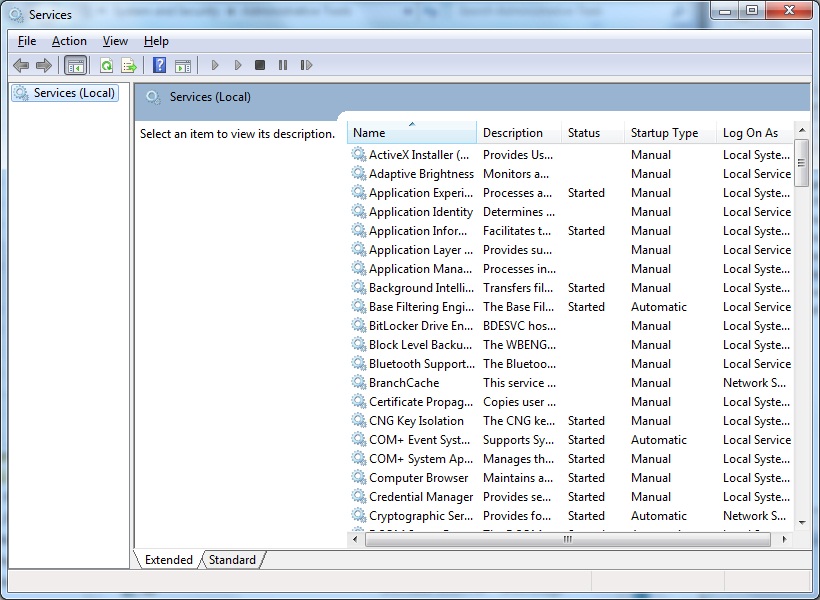
- WMI Control: It is used to back up and restore, control security, and specify a default namespace for Windows Management Instrumentation (WMI). WMI is used to perform remote monitoring and management of Windows.
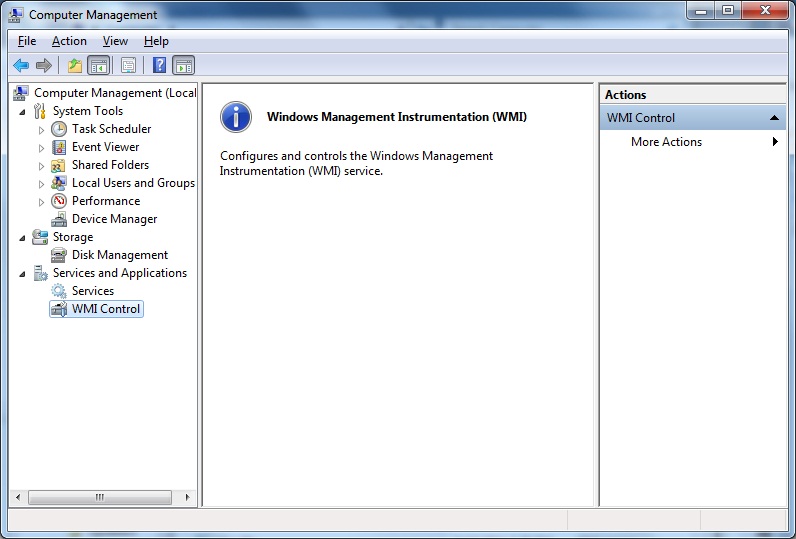
Activity 3-6