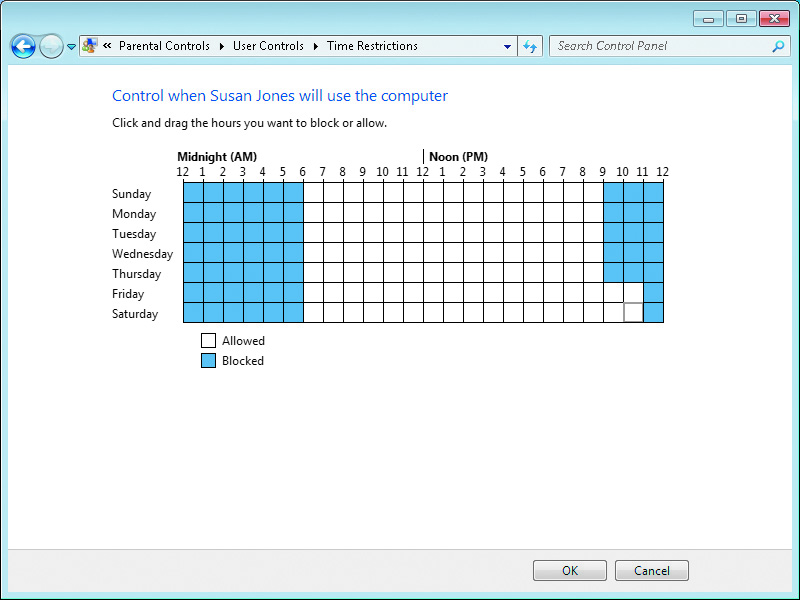User Management
Parental Controls
Time Limits
- Time limits control when a user is able to log on and use the computer. Time limits in Windows 7 allow you to restrict logons to certain times of the day. The times can vary for each day.
- Thereafter, if the child tries to log on outside of the allowable times, a simple message appears: "Your account has time restrictions that prevent you from logging on at this time. Please try again later."
- While a child with a restricted account is logged on, as the end of the allowable time approaches, a message pops up from the taskbar. If the child is still logged on when the blocked time arrives, he or she is unceremoniously logged off. Note, however, that this logoff is akin to switching users; open windows and running applications remain open, and no work is lost. When the child logs on again during an allowable time, everything is just as it was before being logged off.