Networking
IP Version 4
Methods for Configuring IP
Windows 7 has four methods available for configuring TCP/IP:
- Static IP addressing
- Dynamic Host Configuration Protocol (DHCP)
- Automatic Private IP Addressing (APIPA)
- When the client is configured as a DHCP client, but no DHCP server is available to service the DHCP request.
- When the client originally obtained a DHCP lease from a DHCP server, but when the client tried to renew the DHCP lease, the DHCP server was unavailable and the lease period expired.
- Alternate IP configuration
You can manually configure IP addressing if you know your IP address and subnet mask. If you are using optional components such as a default gateway or a DNS server, you will need to know the IP addresses of the computers that host these services as well. This option is not typically used in large networks because it is time consuming and prone to user error.
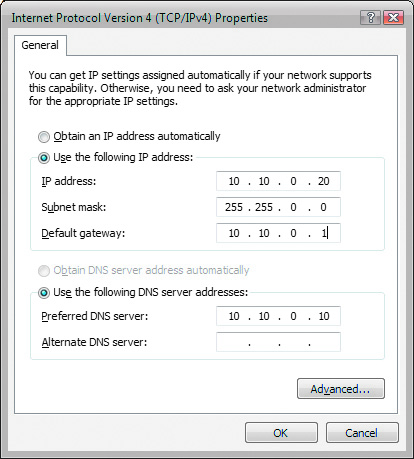
Each device that will use TCP/IP on your network must have a valid, unique IP address. This address can be manually configured or better yet can be automated through Dynamic Host Configuration Protocol (DHCP). DHCP is implemented as a client-server application. The server is configured with a pool of IP addresses and other IP-related configuration settings, such as subnet mask, default gateway, DNS server address, and WINS server address. The client is configured to automatically request IP configuration information from the DHCP server and use it for a given period of time (the lease length).
Dynamic IP configuration assumes that you have a DHCP server on your network that is reachable by the DHCP clients. DHCP servers are configured to automatically provide DHCP clients with all their IP configuration information, including IP address, subnet mask, and DNS server. For large networks, DHCP is the easiest and most reliable way of managing IP configurations. By default, a Windows 7 machine is configured as a DHCP client for dynamic IP configuration.
Read more about DNS at:
http://en.wikipedia.org/wiki/Domain_name_system.
Automatic Private IP Addressing (APIPA) is used to automatically assign private IP addresses for home or small business networks that contain a single subnet, have no DHCP server, and are not using static IP addressing. If APIPA is being used, clients will be able to communicate only with other clients on the same subnet that are also using APIPA. The benefit of using APIPA in small networks is that it is less tedious and has less chance of configuration errors than statically assigning IP addresses and configuration.
APIPA is used with Windows 7 under the following conditions:
APIPA uses a Class B network address space that has been reserved for its use. The address space is the 169.254.0.0 network where the range of 169.254.0.1-169.254.255.254 is available for hosts to assign to themselves.
Alternate Configuration is designed to be used by laptops and other mobile computers to manage IP configurations when the computer is used in multiple locations and one location requires a static IP address and the other location(s) require dynamic IP addressing. For example, a user with a laptop might need a static IP address to connect to their broadband ISP at home, and then use DHCP when connected to the corporate network. Alternate Configuration works by allowing the user to configure the computer so that it will initially try to connect to a network using DHCP; if the DHCP attempt fails (for example, when the user is at home), the alternate static IP configuration is used. The alternate IP address can be an APIPA or a manually configured IP address.
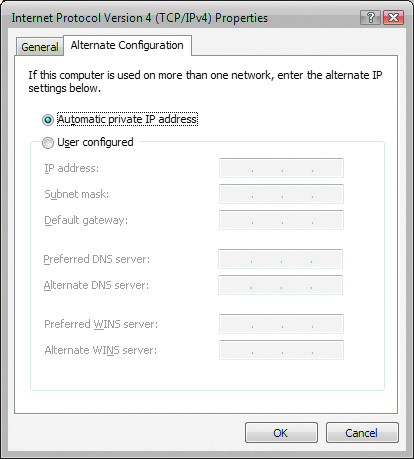
Although DHCP is the most common method for configuring an IP address on the machines in a network, the other methods are used as well.