Networking
File Sharing
Creating and Managing Shared Folders
There are two user interfaces for sharing folders in Windows 7:
- The "Share with" menu option simplifies folder sharing by controlling both NTFS permissions and share permissions at the same time.
- Nobody; Permision to access the selected item as a general shared resource is denied.
- Homegroup (Read): It only appears if the computer considers itself connected to a homegroup network location.
- Homegroup (Read/Write): It only appears if the computer considers itself connected to a homegroup network location.
- Specific people: It opens the File Sharing wizard to slect people to share the selected item with.
- Advanced Sharing allows you to configure options that are not available in the simpler "Share with" interface, but it only configures share permissions.
- Share this folder: It enables the folder as shared.
- Share name: It allows you to specify one or more names that the folder is shared as.
- Limit the number of simultaneous users to: Windows 7 spports up to 20 concurrent connections from network users.
- Comments<: It contains text that is displayed for users when they view the share on the network.
- Permissions: It lets you configure the share permissions for the shared folder.
- Caching: It lets you control how network clients cache files from this share as offline files.
- Full Control: Allows users complete control over files and folders in the share and set permissions on files and folders in the share.
- Change: Allows users complete control to create, modify, and delete files in the shared folder, but not to set permissions.
- Read: Allows users to read the contents of files in the shared folder, but not to modify the files in any way.
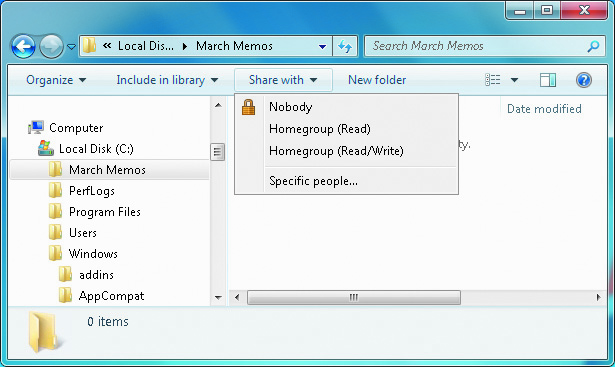
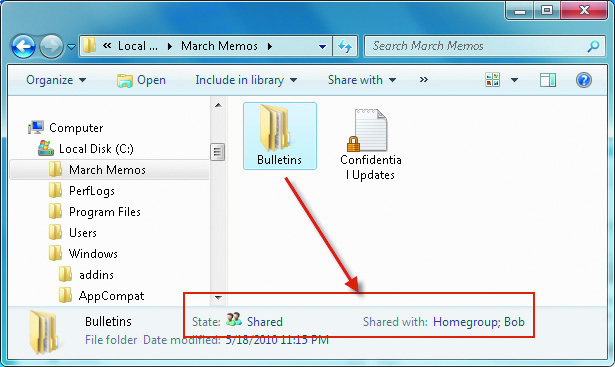
The choices in the Share with menu include:
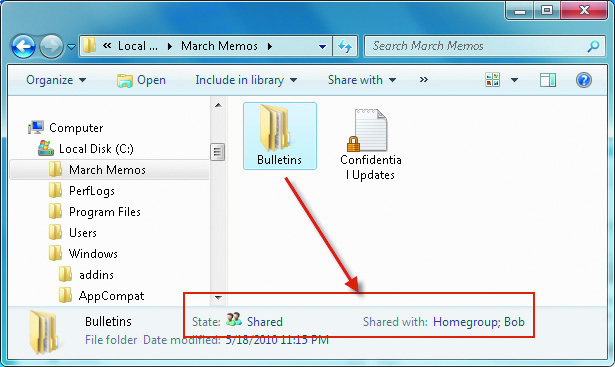
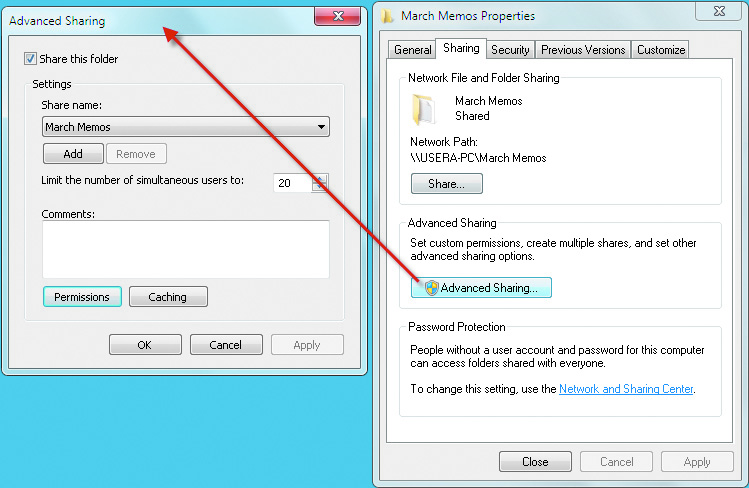
When shared folder permissions are combined with NTFS permissions, the most restrictive permissions are effective.
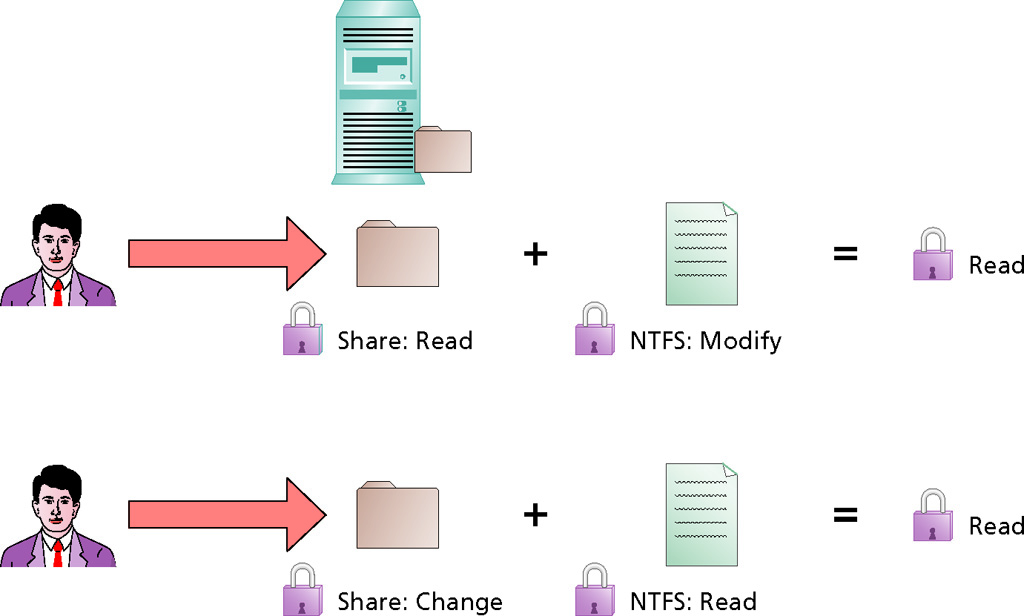
To simplify the management of permissions, you can assign the Change share permission to the Everyone group and then use NTFS permissions to control access to the files.
The settings you can configure in Advanced Sharing include:
The share permissions available in Windows 7 include: