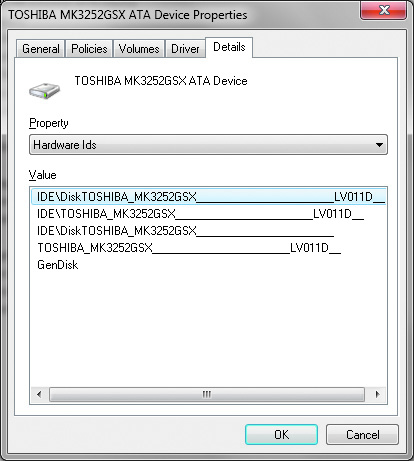Enterprise Computing
Controlling Device Installation
Device Installation Group Policy Settings
- Windows 7 includes 10 group policy settings specifically to control device installation.
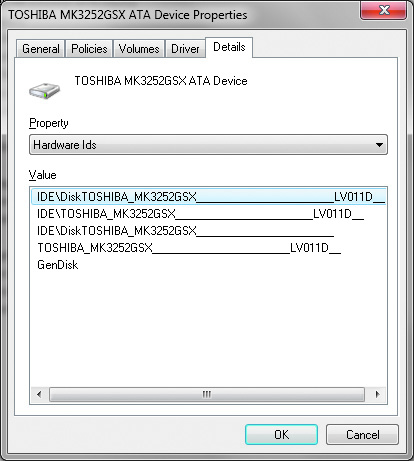
- The Group Policy settings that control device installation are:
- Allow administrators to override Device Installation Restriction policies
- Allow installation of devices using drivers that match these device setup classes
- Prevent installation of devices using drivers that match these device setup classes
- Display a custom message when installation is prevented by a policy setting
- Display a custom message title when device installation is prevented by a policy setting
- Allow installation of devices that match any of these device IDs
- Prevent installation of devices that match any of these device IDs
- Time (in seconds) to force reboot when required for policy changes to take effect
- Prevent installation of removable devices
- Prevent installation of devices not described by other policy settings