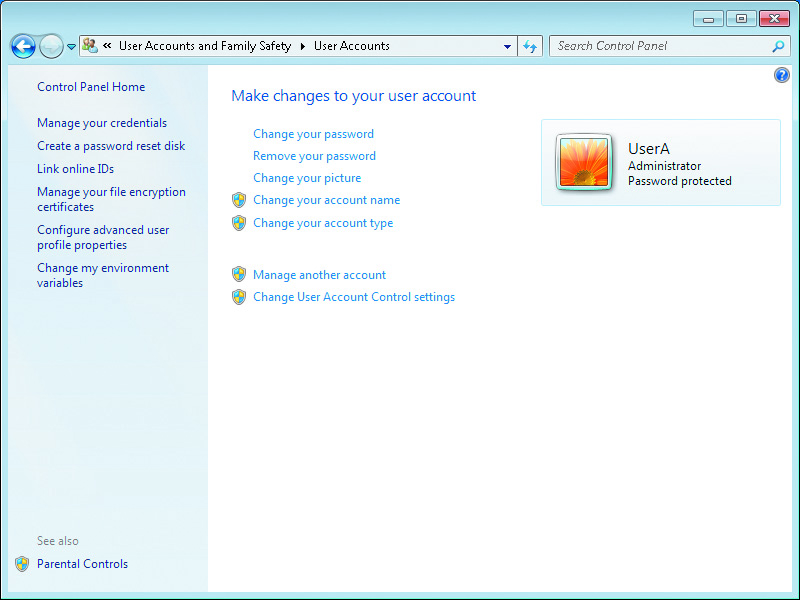| Option | Explanation |
| Change Your Password | This allows users to change their password. |
| Remove Your Password | Allows you to remove a password from a user's account. |
| Change Your Picture | Allows you to change the account picture. |
| Change Your Account Name | Allows you to rename the account. |
| Change Your Account Type | Allows you to change your account type from Standard User to Administrator, or vice versa. |
| Manage Another Account | Allows you to configure other accounts on the Windows 7 machine. |
| Change UAC Settings | Allows you to set the level of notification when changes
are made to a user's computer. These notifications can
prevent potentially hazardous programs from being
loaded onto the operating system |
| Manage Your Credentials | Allows you to set up credentials that easily enable you
to connect to websites that require usernames and passwords
or computers that require certificates. |
| Create A Password Reset Disk | Allows you to create a disk that users can use when they
forget their password. |
| Link Online IDs | Allows you to link an Online ID with your Windows account.
This makes it easier to share files with other computers. |
| Manage Your File Encryption Certificates | Allows you to manage your file encryption certificates. |
| Configure Advanced User Profile Properties | This link brings you directly to the User's Profile dialog box in
Control Panel => System => Advanced => System Settings. |
| Change My Environment Variables | Allows you to access the Environment Variables dialog box directly. |