Using the System Utilities
Display
Desktop Backgrounds
- Personalizing the desktop background is one of the most common actions users want to perform when receiving a new computer. Some corporate environments dictate that a standard desktop background must be used. However, standardizing the desktop background has no effect on the performance of a computer.
- Windows 7 comes with a number of desktop backgrounds for you to choose from. When you select a desktop background, you must also select how the graphic is laid out on the page. You can choose to stretch the picture to the size of the screen, center the picture on the screen, or tile the picture. Stretching the picture distorts the image if the original graphic is not the same proportion as the screen. Centering the picture ensures that the image is not distorted, but may leave blank spaces around the picture. Tiling the picture repeats the image if the size of the picture is less than the screen resolution.
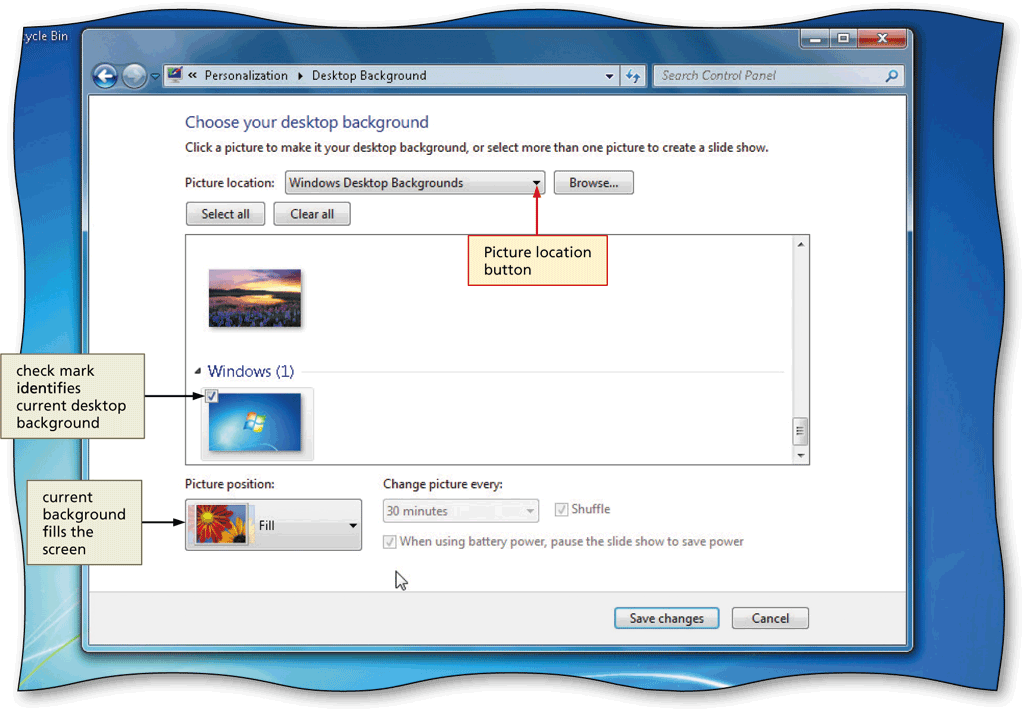
Changing the desktop background.
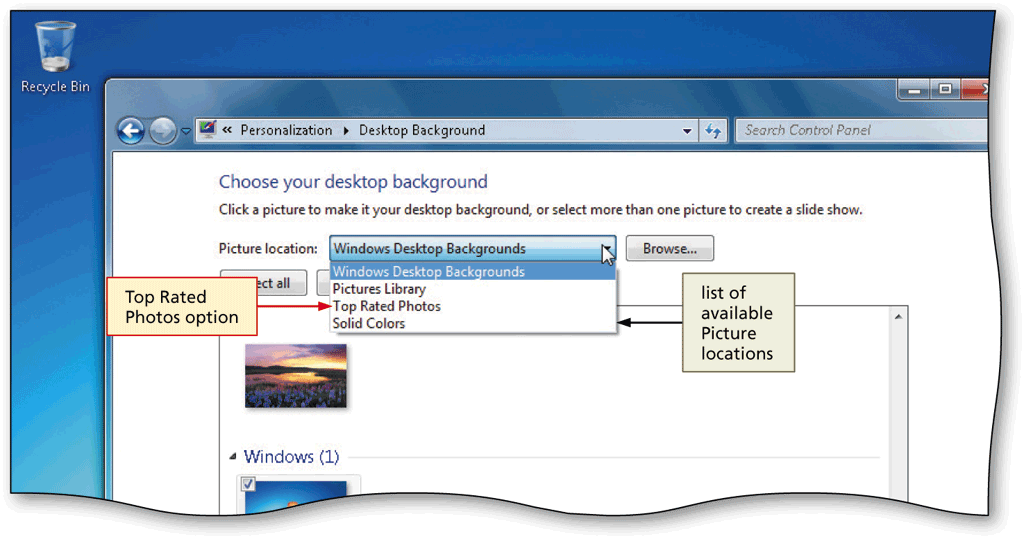
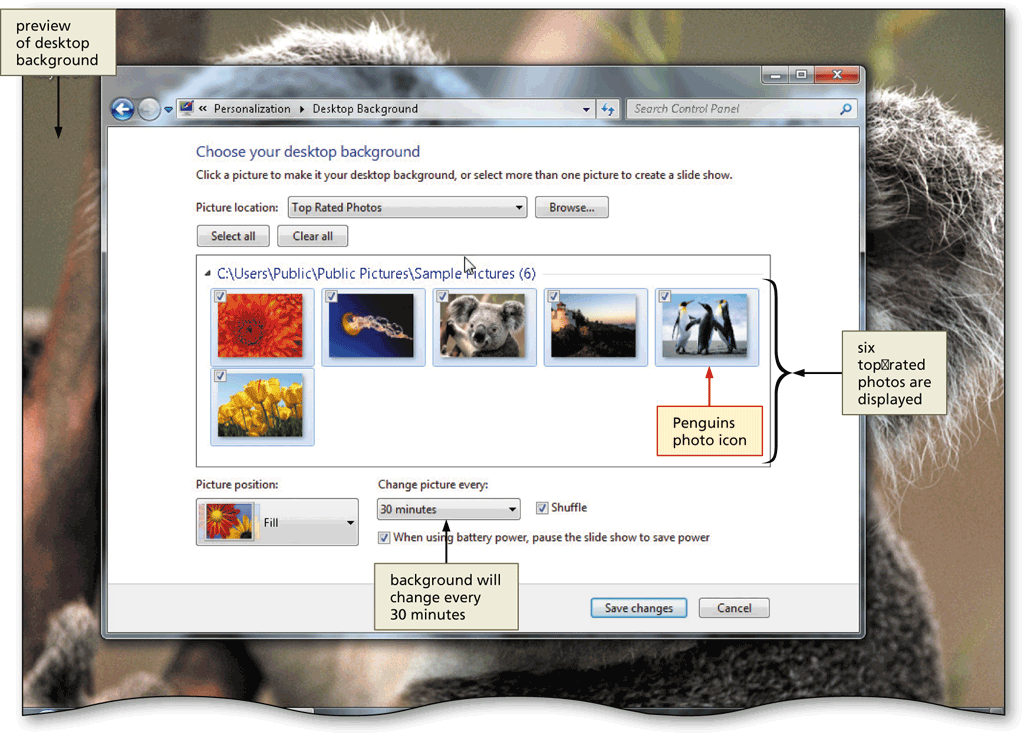
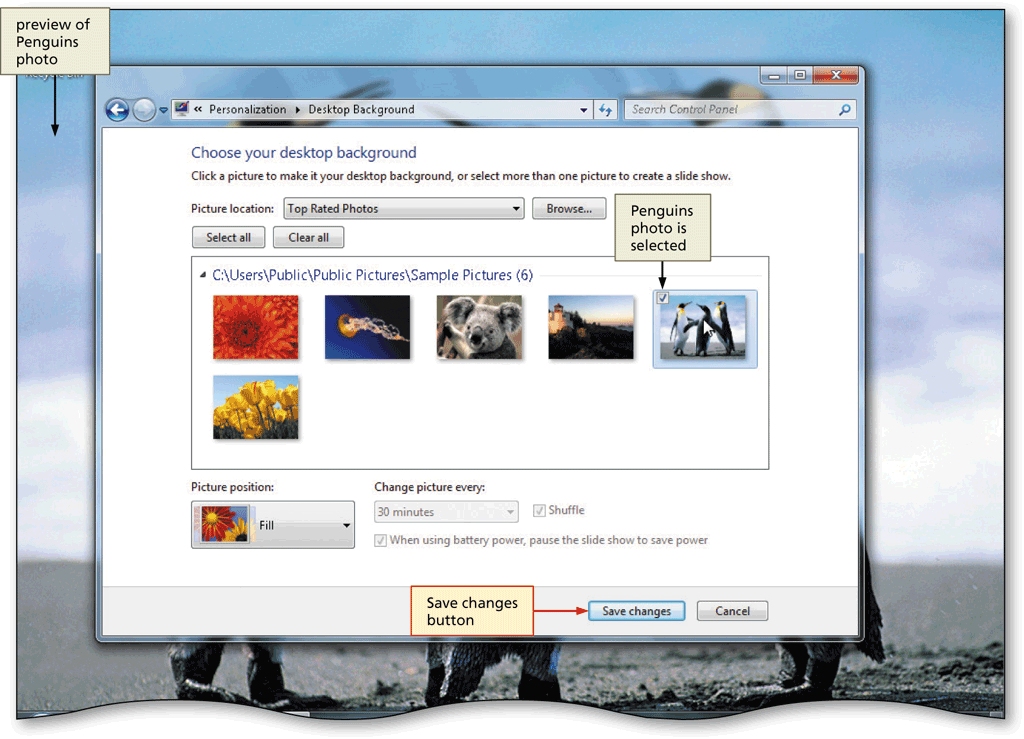
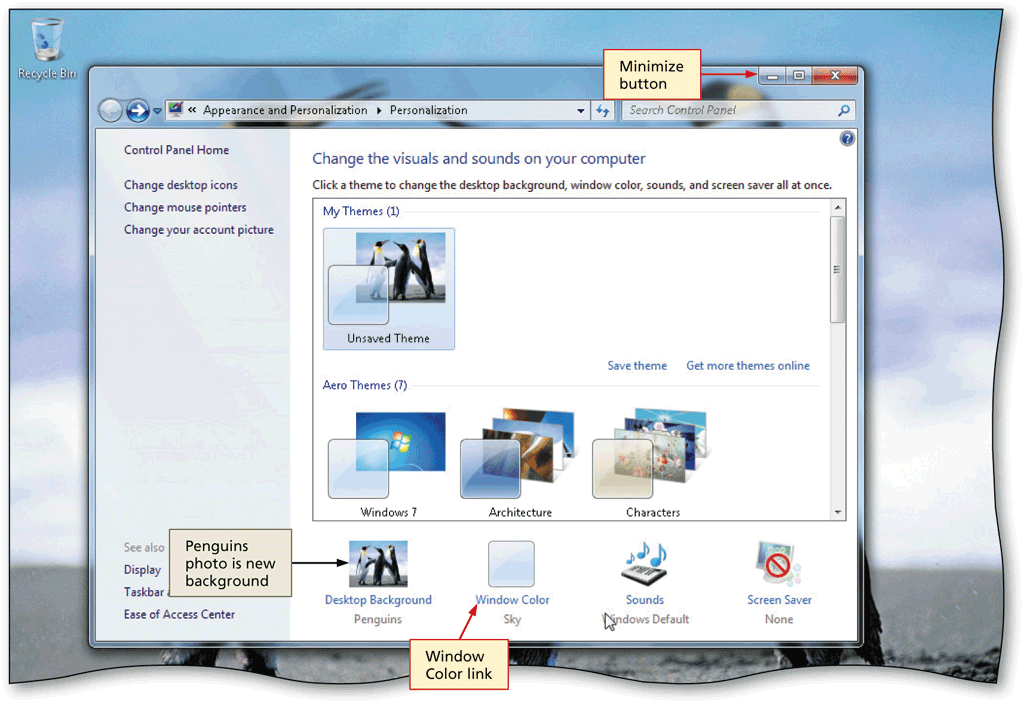
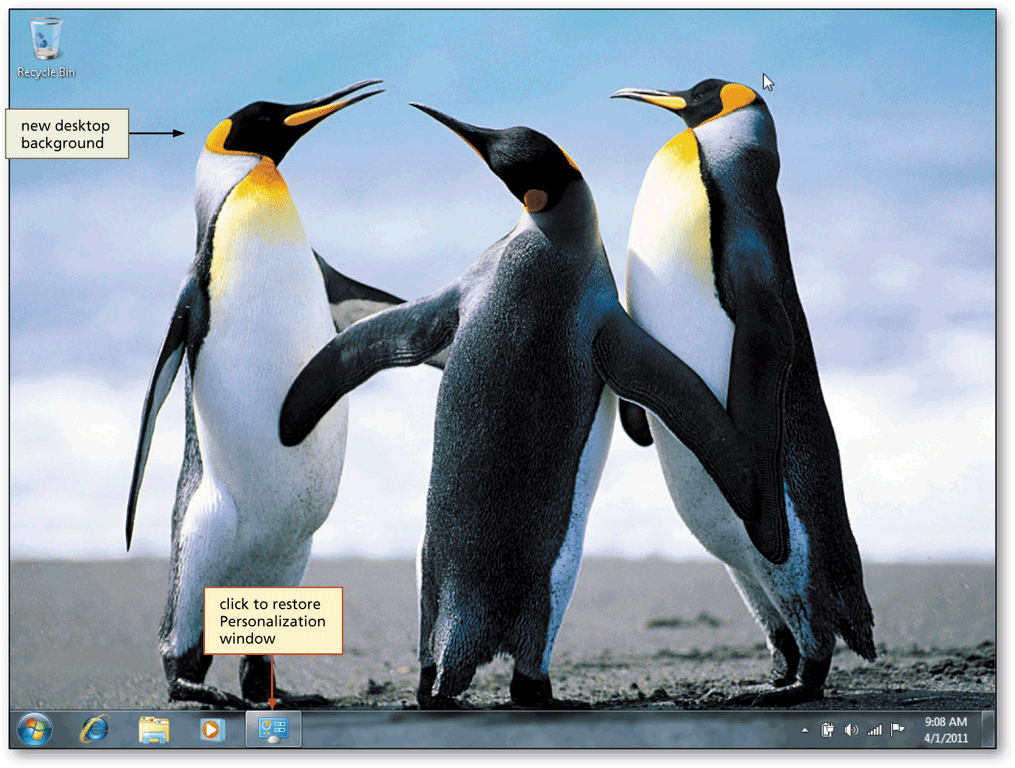
New in Windows 7 is the option to conf gure a slideshow for your background. If you select more than one picture for you background, it automatically becomes a slideshow. You can define how often the pictures are changed and use the Shuffle option to randomize how they are displayed.