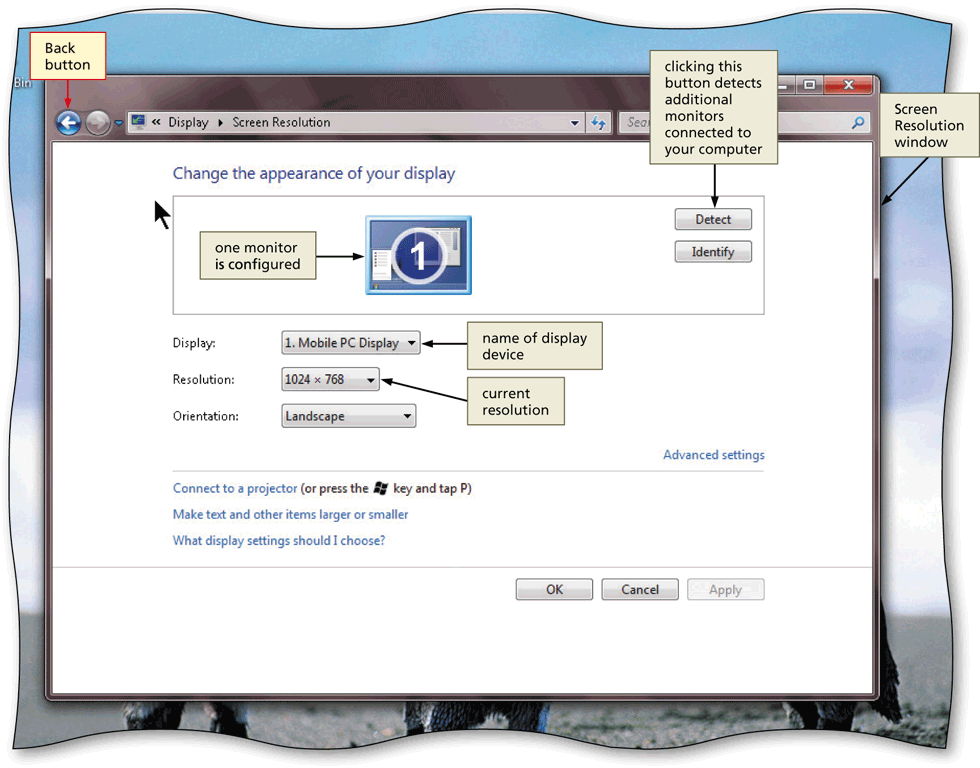Using the System Utilities
Display
Display Settings
- The Display Settings applet allows you to configure the screen resolution and color depth for your display. Other more complex options such as screen refresh rate are available in the Advanced Settings.
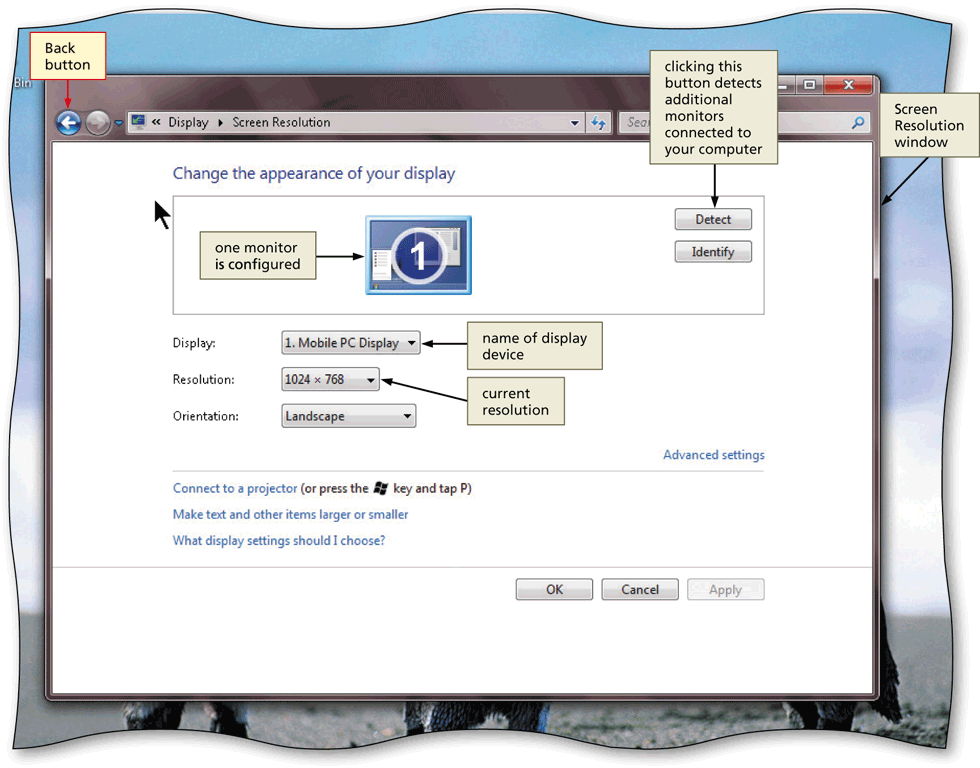
Click on the Advanced Settings link.

- The screen resolution is the number of pixels that are displayed on your monitor or LCD panel. For most non-widescreen 17-inch or 19-inch LCD panels the native resolution is 1280x1024.
- Color depth indicates how many bits of information are used to store color information about each pixel in the display. The most common setting for color depth is 32-bit, which is easily supported by current video cards.
- The refresh rate of a display is critical. If the display rate is set too low, the monitor may flicker and cause users to get headaches. Flicker is caused by displays refreshing at 60 Hz, which is the same frequency as fluorescent lights. Ideally, the refresh rate should be set to 70 Hz or higher.
- Current displays support plug and play, which allows them to communicate their capabilities to Windows 7.
Activity 3-10