User Productivity Tools
Printing
Printing Scenarios<
As a network administrator, you need to troubleshoot the printing process. One of the keys to troubleshooting is understanding how printers can be connected to Windows 7.
The main characteristics of the following three printing scenarios are:
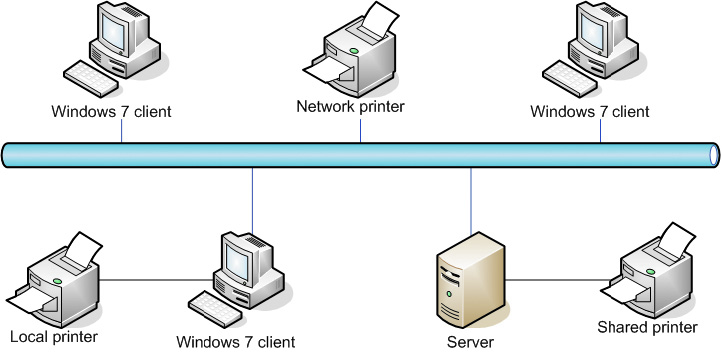
- Local printing
- Parallel printer port; Connect the printer to your computer's parallel port. Windows should detect and install the printer.
- USB: Windows will detect it and automatically start the Add A Device wizard.
- Network, wireless, or Bluetooth: If your printer can be directly attached to your network, connect it, and then click Add a Printer in the Devices and Printers window.
- Infrared: Be sure your printer is turned on and within range of your computer's infrared eye. Also, make sure that your computer's infrared (IrDA) interface is turned on and enabled in software. Windows should detect the printer automatically and create an icon for it.
- Serial port: Some antique laser and daisywheel printers use a serial data connection.
- Printing to a shared printer: When a printer is shared, multiple computers on the network can use it. Windows 7 attempts to find printers shared on the local network and install them automatically.
- Printing directly to a network printer: Many printers can be configured to communicate directly with the network. If this feature is not built into your printer, it can be added by purchasing a print server. When a printer is connected directly to the network, computers can send it print jobs over the network.
In most cases, Windows 7 will detect and set up a printer that's directly attached to your computer with no help at all. In some cases, it won't do this, and you might have to help. The procedures vary, depending on how the printer is connected to your computer:
If you are using a wireless network or Bluetooth, be sure that your computer's wireless or Bluetooth adapter is turned on and enabled.