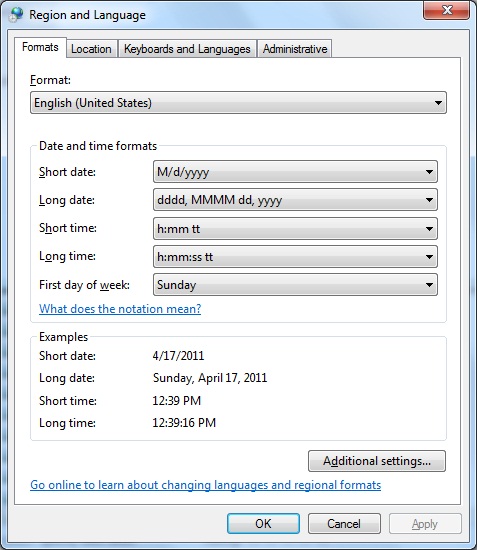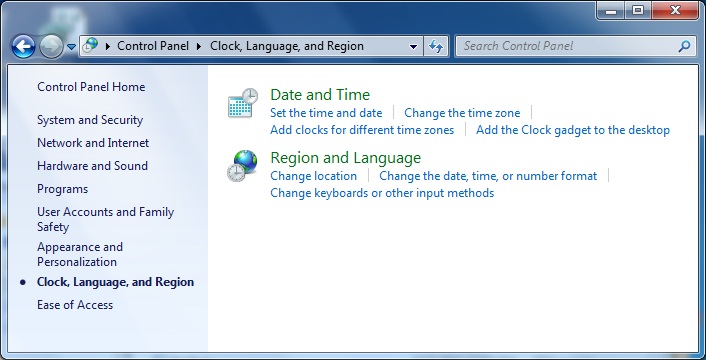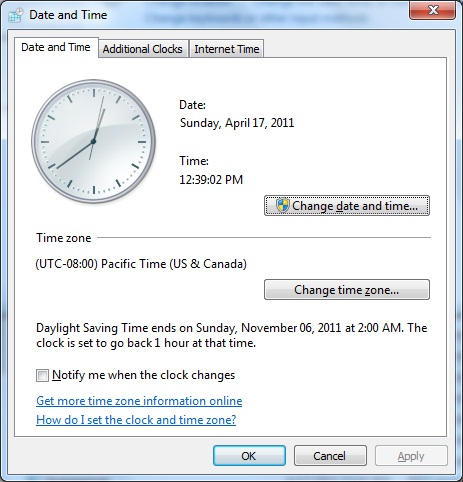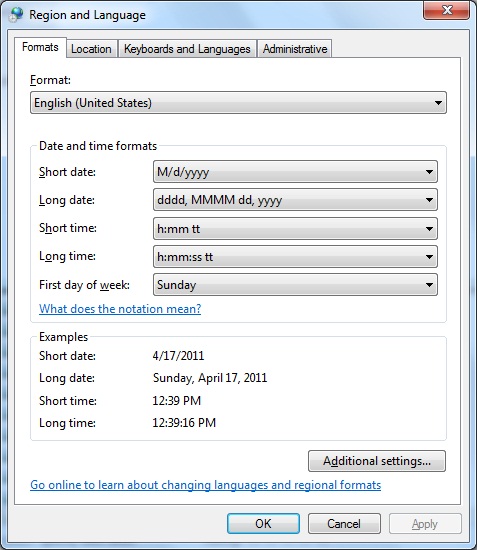Using the System Utilities
Control Panel Overview
Clock, Language, and Region
- The Clock, Language, and Region category includes applets for configuring time, regional format, and language settings.
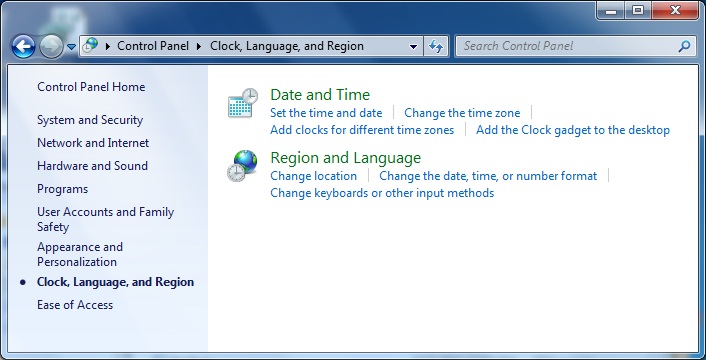
- The applets in the Clock, Language, and Region category include:
- Date and Time: It lets you configure the date and time settings.
The Date and Time
tab is used to configure the date, the time, and time zone. The Additional Clocks tab lets you
select up to two additional time zones that Windows 7 displays when you hover over the taskbar
clock. Configuring additional clocks can be useful when your coworkers are in different time
zones. The Internet Time tab is used to configure a Network Time Protocol (NTP) source to get
accurate time information. NTP is a protocol used to synchronize time from very accurate time
sources on the Internet such as atomic clocks. By default, Windows 7 is configured to get time
from the Microsoft server time.windows.com.
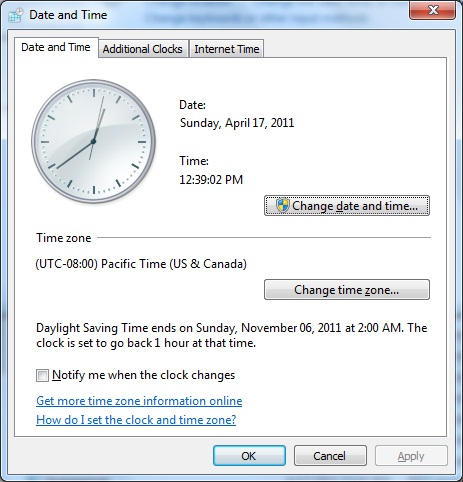
- Regional and Language Options: It is used to configure display and input options to support different languages and regions.
The Formats tab lets you configure the format used
to display numbers, currency, time, short date, and long date. The Location tab lets you select
a country as your location so that certain applications can provide you with relevant information such as local news. The Keyboards and Languages tab lets you select a keyboard layout and
choose the language that is used in Windows menus and dialog boxes. The Administrative tab
lets you conf gure the language that is used for nonunicode programs and apply regional and
language settings to system accounts and the default user account. Nonunicode programs use
only a single byte to store character information and are unable to display extended character
sets required for some languages such as Chinese or Japanese.