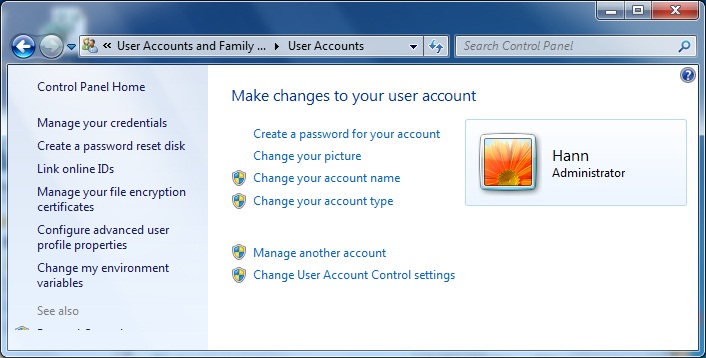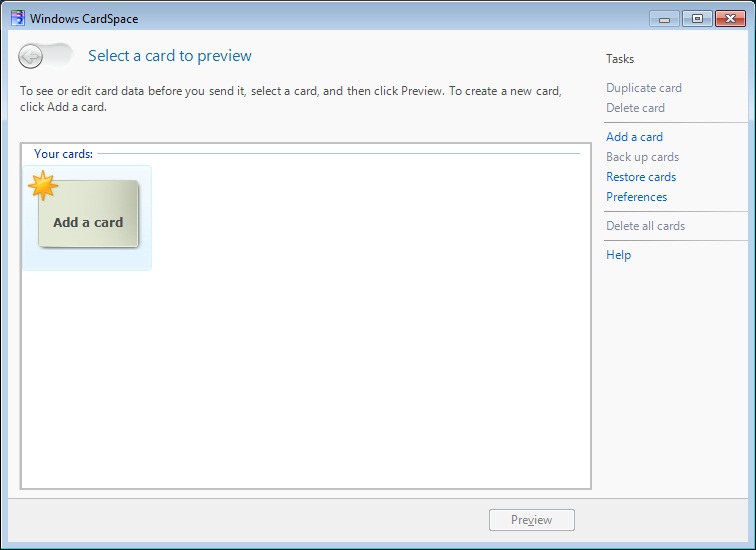Using the System Utilities
Control Panel Overview
User Accounts and Family Safety
- The User Accounts and Family Safety category lets you configure user accounts and parental controls.

- The applets in the User Accounts and Family Safety category include:
- User Accounts: it is used to create and manage Windows 7 user accounts. You can change passwords, change the picture for an account, change the account name, or change the account type. In addition, there are links to create a password reset disk, link online IDs, and manage file encryption certif cates. This applet is similar to the one in Windows Vista.
- Parental Controls: They allow you to restrict when a computer can be used and which applications can be used. You can configure individualized settings for each user. Parental Controls are available only for computers in a workgroup rather than a domain.
- Windows CardSpace: It is used to store and manage log on credentials for Web sites. This allows you to visit web sites that require passwordss without entering the password each time. You can also enter in other information such as your address that can be used to fill in Web forms automatically. All personal information stored in Windows CardSpace is encrypted to keep it secure.
- Credential Manager: It is a place where you can store authentication credentials for logging on to other computers remotely. The computers may have file shares or Web sites. In addition to a username a password, you can also configure certificates to be used for authentication. Unlike Windows CardSpace, Credential Manager is only used for authentication credentials and cannot be used to store additional information.