Using the System Utilities
Control Panel Overview
Programs
- The Programs category has applets that are used to install, manage, and uninstall applications.
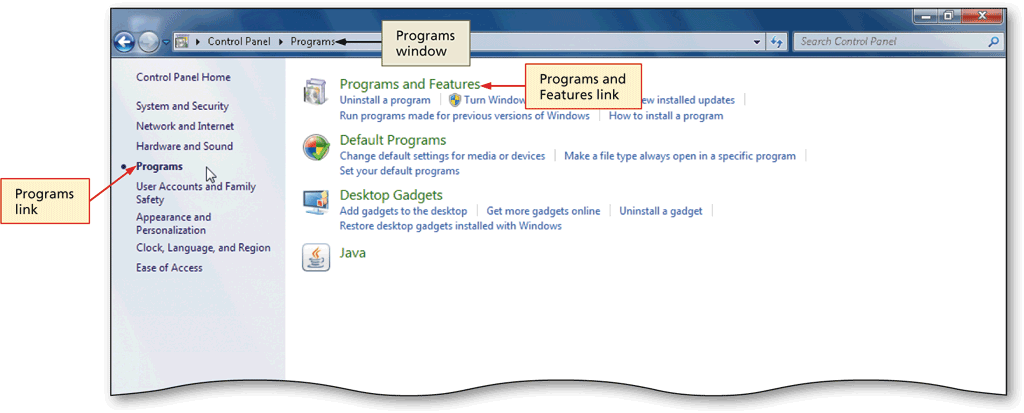
- The applets in the Programs category include:
- Programs and Features: It gives you a list of installed applications. From this list you can see the names of the applications, the publisher names, when the applications were installed, the size of each application, and the version. You can also remove applications. Options for viewing and removing updates are also accessed from this applet. This applet is similar to Windows Vista.
- Default Programs: It provides access to additional applets. The Set your default programs applet lets you configure an application to be the default application for all f ie types and programs it can open. The Associate a file type or protocol with a program applet lets you configure the default application that is used to open each f le type based on the file extension. Change AutoPlay Settings modifies the same settings as the AutoPlay applet in Hardware and Sound. The Set program access and computer defaults applet configures default programs to use for Web browsing, e-mail, media playing, instant messaging, and a virtual machine for Java, if users have not configured personal preferences.
- Desktop Gadgets:It is a method for displaying small applications called gadgets at the side of the screen. Gadgets can include information such as clock, RSS feeds, or weather updates. This is an update to the Windows Sidebar that first appeared in Windows Vista.
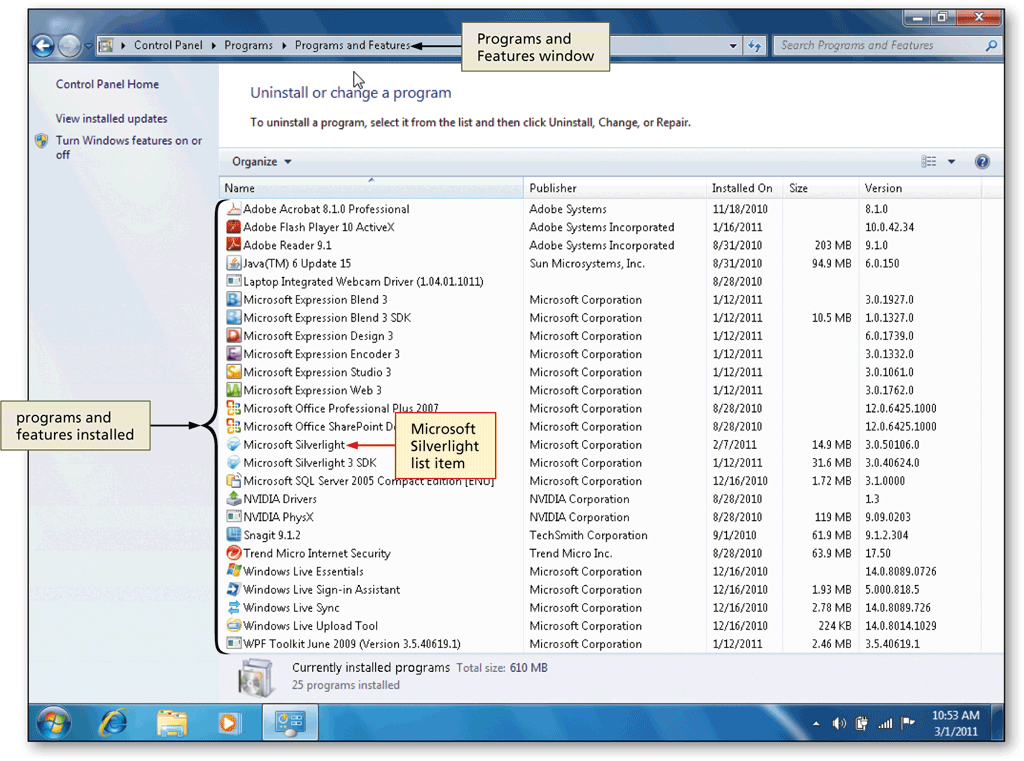
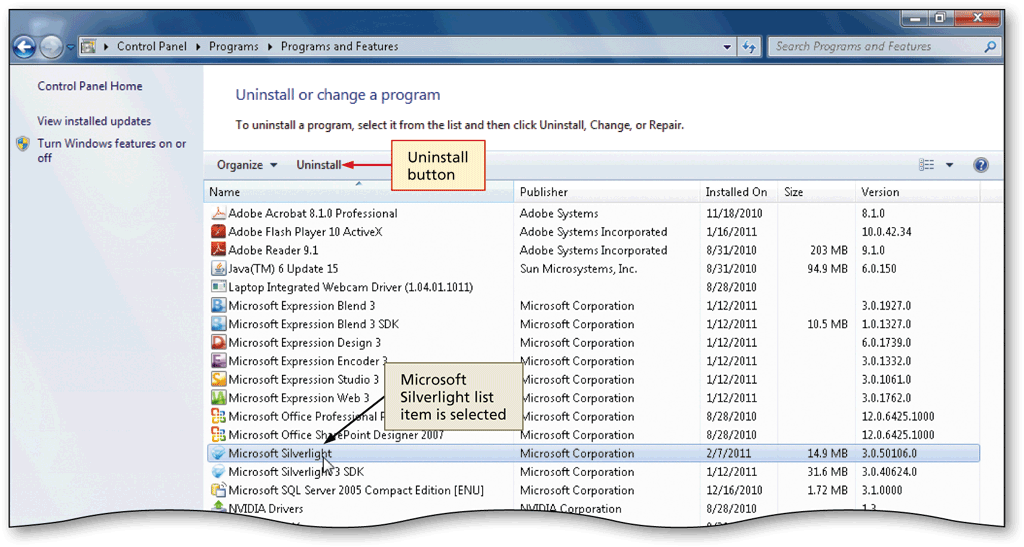
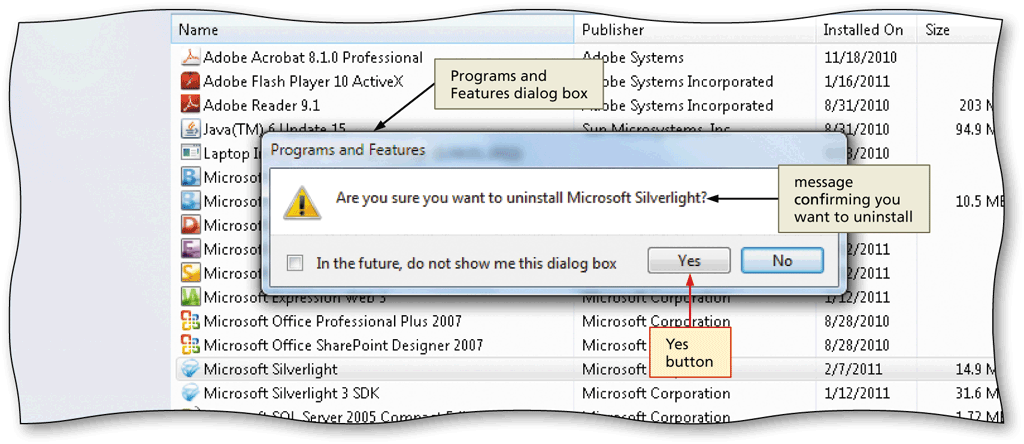

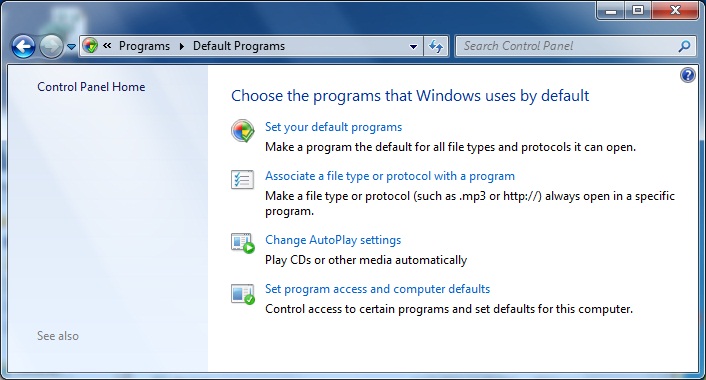

Read more about Desktop Gadgets at:
http://windows.microsoft.com/en-us/windows7/Desktop-gadgets-overview.