Using the System Utilities
Control Panel Overview
- Control Panel is a central location for management utilities. Windows 7 uses the same Control Panel as Windows Vista.
- An applet is a small application or utility that is used to perform management tasks in Windows 7.
- By default, Control Panel uses Category view. This offers an intuitive way for less experienced computer users to find the Control Panel applet necessary to perform a specific task. Some applets appear in multiple categories because they perform functions in multiple categories. For example, Ease of Access Center appears in the Appearance and Personalization category and the Ease of Access category.
- System and Security
- Network and Internet
- Hardware and Sound
- Programs
- User Accounts and Family Safety
- Appearance and Personalization
- Clock, Language, and Region
- Ease of Access
- Applets in Control Panel can also be viewed in a single list by selecting Large icons or Small icons view. This is the view preferred by most network administrators because they can see all of the Control Panel applets at once and quickly select the applet they want.
The categories available in Control Panel are:
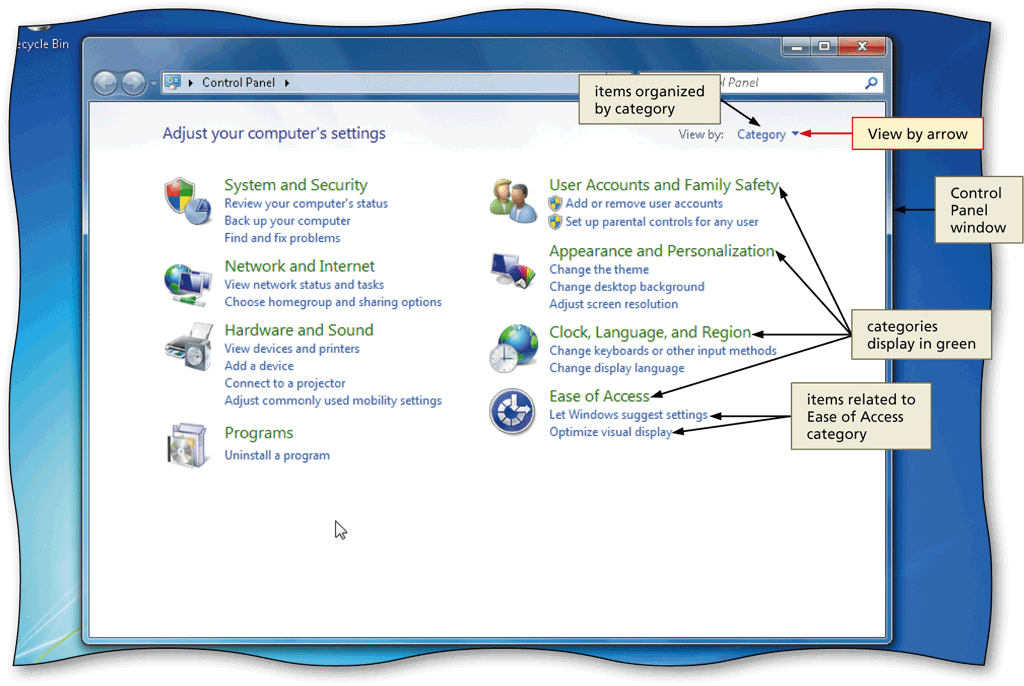
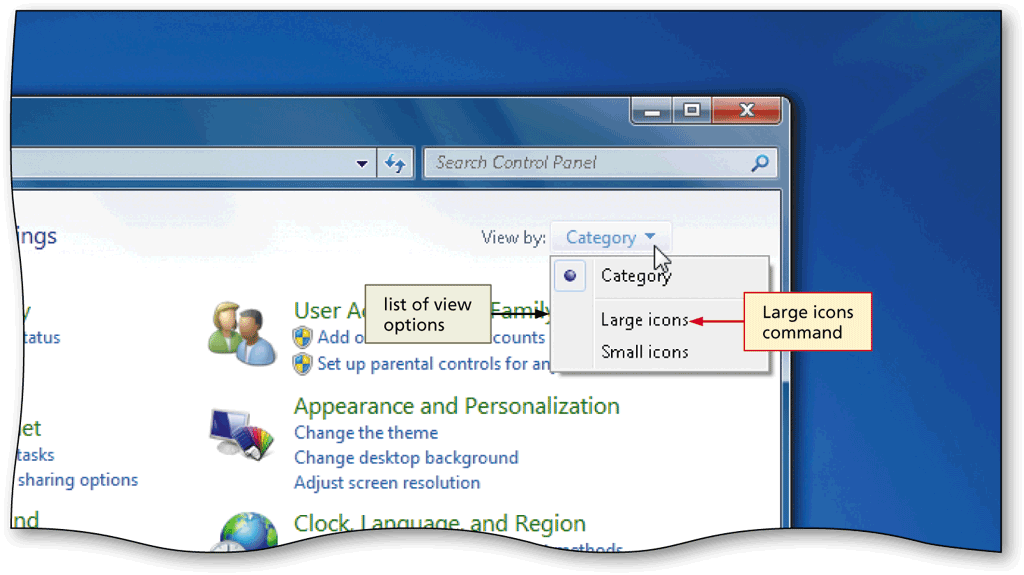
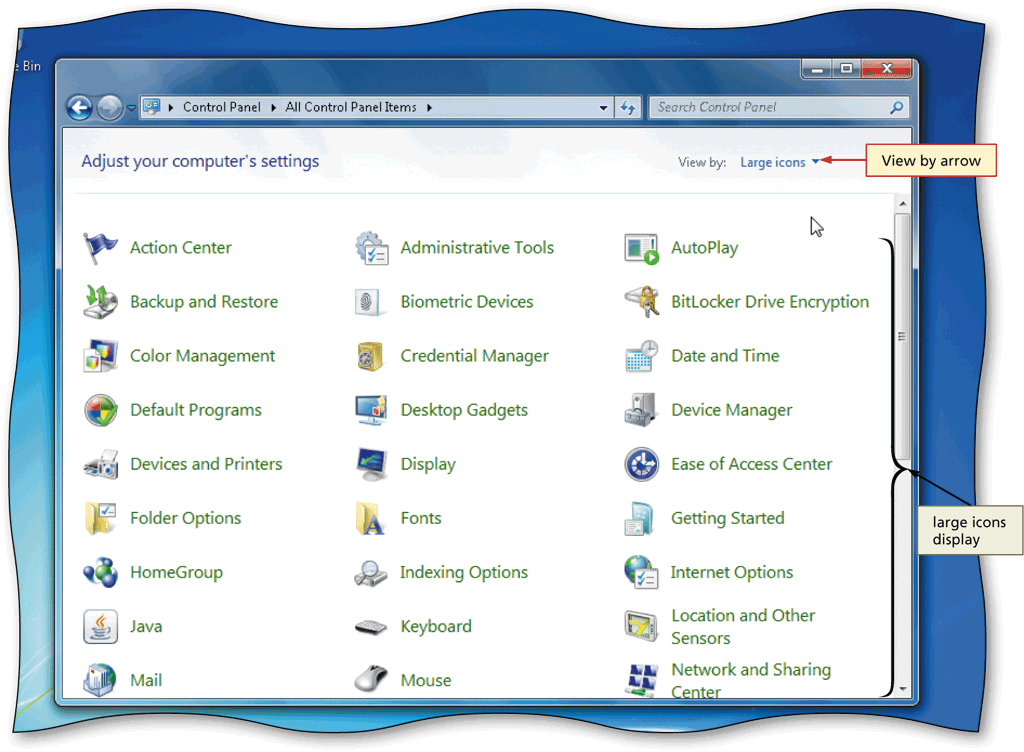
- System and Security
- Network and Internet
- Hardware and Sound
- Programs
- User Accounts and Family Safety
- Appearance and Personalization
- Clock, Language, and Region
- Ease of Access