Disaster Recovery and Troubleshooting
Repairing Windows 7
Automatic Repairs
Windows 7 can automatically detect, self-diagnose, and attempt repairs for many common causes of crashes and hangs. If a problem is suspected, Windows 7 will attempt to work around the issue. Automated and advanced tools are provided to help diagnose startup, memory, hard disk, and networking issues.
- Network Diagnostics Wizard: The Network Diagnostics tool uses a built-in decision tree to determine a likely cause and a best course of remedial action. If a problem is detected by Windows programs, the Network Diagnostics wizard may start automatically and offer to diagnose and repair the problem.
- Hard Disk Diagnostics: The device drivers responsible for communicating with the disk hardware can report hard disk problems and defects to the operating system. Windows 7 prompts the user to take proactive actions.
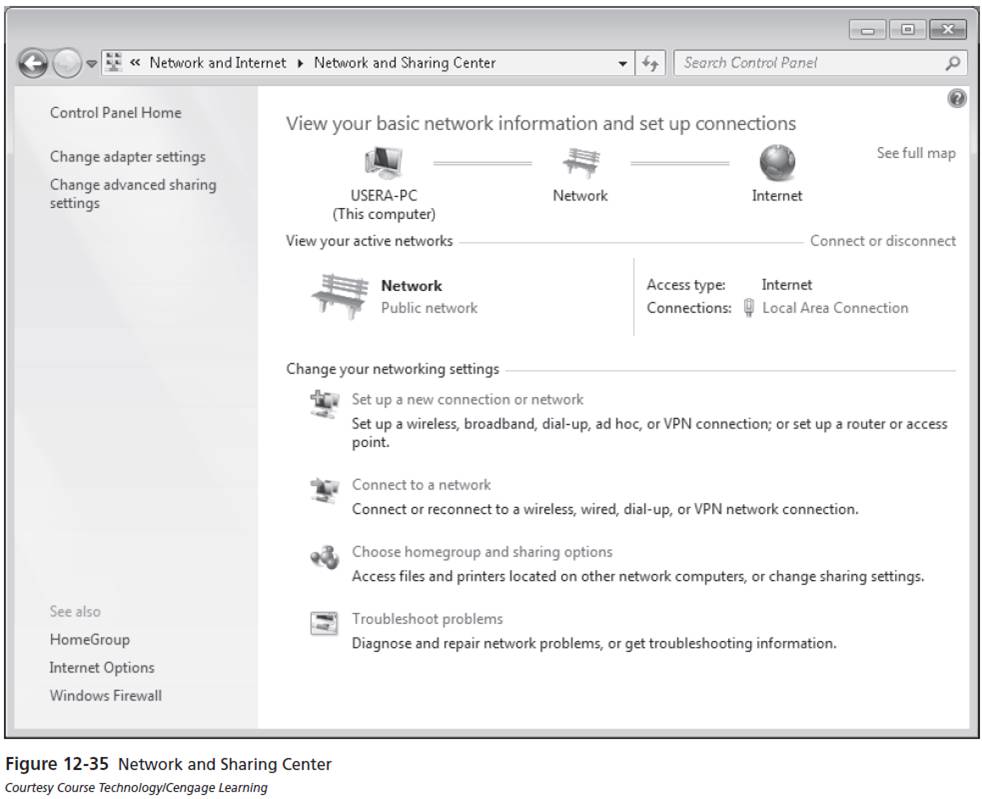
A specific network's connection status can be seen by clicking on the View Status link for any connection in the Network and Sharing Center.
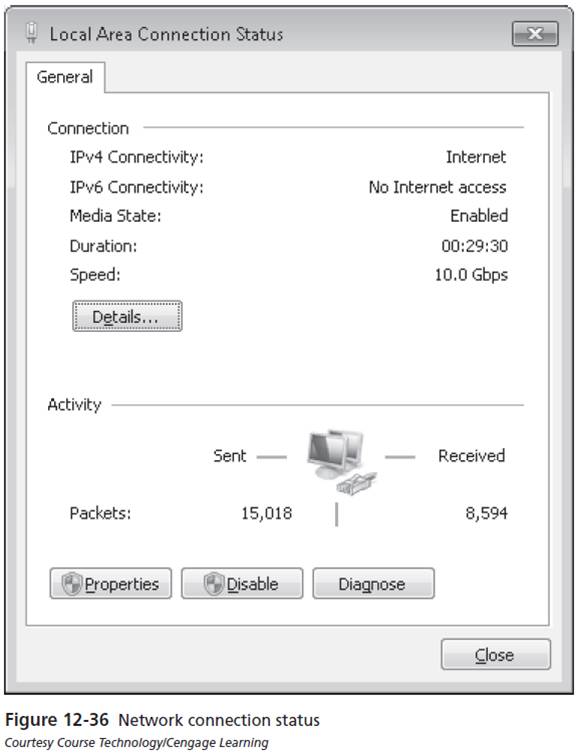
The Network Diagnostics wizard may find a likely error and suggest a remedial action.
The activities and findings of Network Diagnostics are placed in the Windows 7 event logs. They can be found in Event Viewer by navigating to Applications and Services Logs, Microsoft, Windows, Diagnostics -- Networking, Operational.