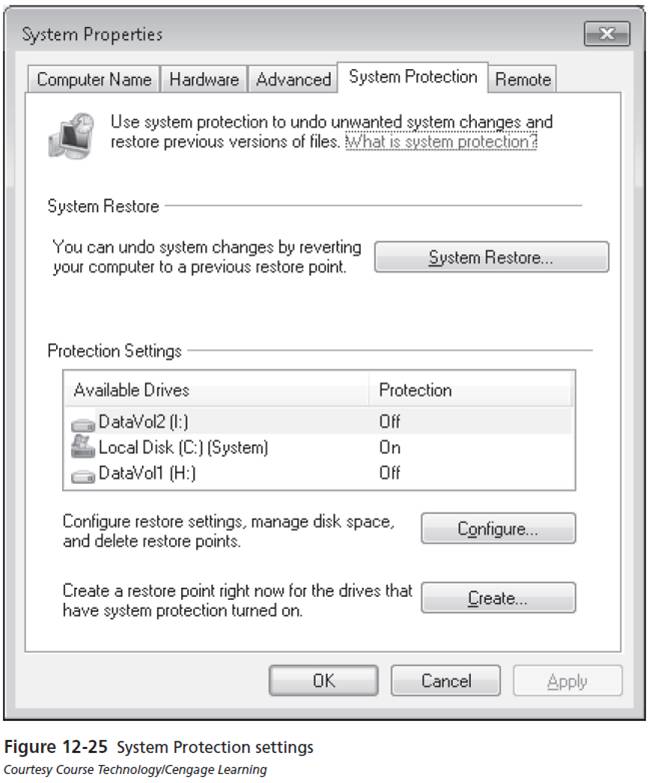Disaster Recovery and Troubleshooting
Repairing Windows 7
System Restore
Windows automatically captures system state before installing new applications or drivers. You can later use the System Restore tool to return to this system if you experience problems.
- System Restore can return the operating system to a previously saved state by reversing changes to Windows system files, the registry, and newly installed software. It will not guarantee a reversal of all changes made to the computer.
- System Restore relies on the same System Protection feature that is used for previous versionsof files.
- The snapshot of the state of the computer system is called a restore point. A restore point is saved on the disk that holds the original copy of the data. Space used on a disk to collect restore point data can be adjusted.
- The System Protection tab of the System Properties window allows the user to manually create a new restore point, select which disks are scanned for restore point data, and trigger the System Restore wizard to revert to a previously saved restore point.
- When the system is restored to a previous restore point, the current system state is saved first.